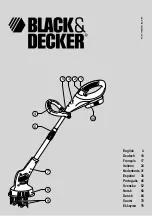7
Home – Chiller Home Screen
System Overview
This screen provides an overall synopsis of the chiller
system, quick links to other views, as well as other
additional information.
Figure 2 – Chiller Home
Note: This is an example of a chiller with the most extensive set of
options; your screen may appear slightly different based on your
actual chiller configuration.
Table 1 – System Overview Functions
Function
Description
Screen
Reference
CKT
Demand
Informs the operator of the
compressors in operation in each
circuit
None
Status
Messaging
Provides information about any
warnings or alarms which may
have occurred.
None
Setpoint
Modify the Setpoint by touching
the current Setpoint on the HMI.
An authorized security level
password is required to enter a
new Setpoint.
None
Menu Button
Changes to the Menu 1 screen
Figure 5
N/A
Alarms
A listing of active and prior alarm
history. The number displayed on
the bell indicates the number of
active alarms.
Figure 7
Figure 8
N/A
Alarm(s)
Reset
Will both silence and reset any
alarms
None
N/A
Start / Stop
Pressing the Start button will
provide the ability to start or stop
the chiller as well as any other
networked chillers attached to this
system.
Figure 3
Figure 4
System Off
N/A
System Running
N/A