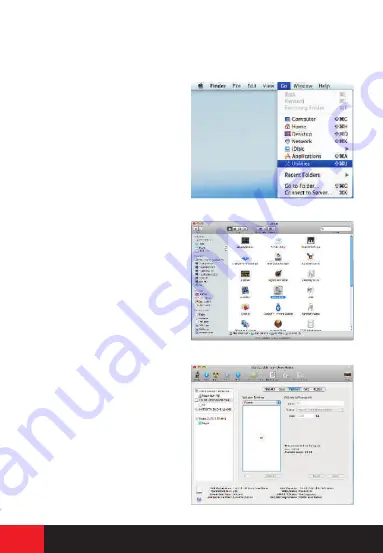
a
.
Verbinden Sie das USB2.0- bzw.
eSATA-Kabel mit der Ruckseite der
Docking-Station und dem USB 2.0- bzw.
eSATA-Anschluss des Computers oder
einem USB-Hub.
b. Verbinden Sie das Stromkabel mit
der Ruckseite der USB-Docking-
Station und einer Steckdose.
*
Der eSATA-Anschluss hat
Priorität gegenüber dem
USB-Anschluss.
* 1 Das eSATA-Kabel steuert die
Konnektivität beider Festplatten.
1.Schließen
USB 2.0 Gleichstromanschluss
eSATA
c. Stecken Sie die SATA-
Festplatte (mit den
Anschlussen nach unten
zeigend) in die USB-
Docking-Station.
2.Installieren
2
.5
”
F
e
s
tp
la
tt
e
3
.5
”
F
e
s
tp
la
tt
e
d. Betatigen Sie den Stromschalter.
e. Keine Treiberinstallation ist
erforderlich. Das Betriebssystem
erkennt normalerweise automatisch
die USB-Docking-Station.
f. Warten Sie, bis das Betriebssystem
die notwendige Installation
vervollstandigt, bevor Sie mit der
Verwendung des Gerates beginnen.
3.Spielen
Power Taste
Deutsche
4.Mac Installation
For Mac OS 9.2 & earlier version:
OS does not support partition creation
for external hard drive.
In order to create partition for external
hard drive with Mac OS 9.2 & earlier,
user will need to purchase additional
3rd party software to create hard drive
partition.
For Mac OS X:
Simply use the Disk Utility to Partition
and Format external hard drive as
follows:
1.Select Disk Utilities in the utilities
folder.
2.Choose newly added external drive
and format it.
If you want to operate HDD Docking
Station on both Windows and Mac OS,
it is recommended to format the hard
drive in Windows and choose FAT32
file format.
Do not change set partition or format
hard drive.
Otherwise, Windows OS will not be
able to recognize the hard drive.
Note:
1
2
3
03
04
產品料號
產品名稱
印刷項目
子件料號
發稿日期
版本
8
0
騎馬釘
24
雙
銅
4色
無
其他特殊處理效果
2
厚度
(g/m )
裝訂方式
材質
頁數
印刷色彩
規格樣式
整本
MARKETING
CHECK
DESIGN
PRODUCT GM
Peipei
ST0015
BlackX
Duet
Manual
X
2009.09.09
A





































