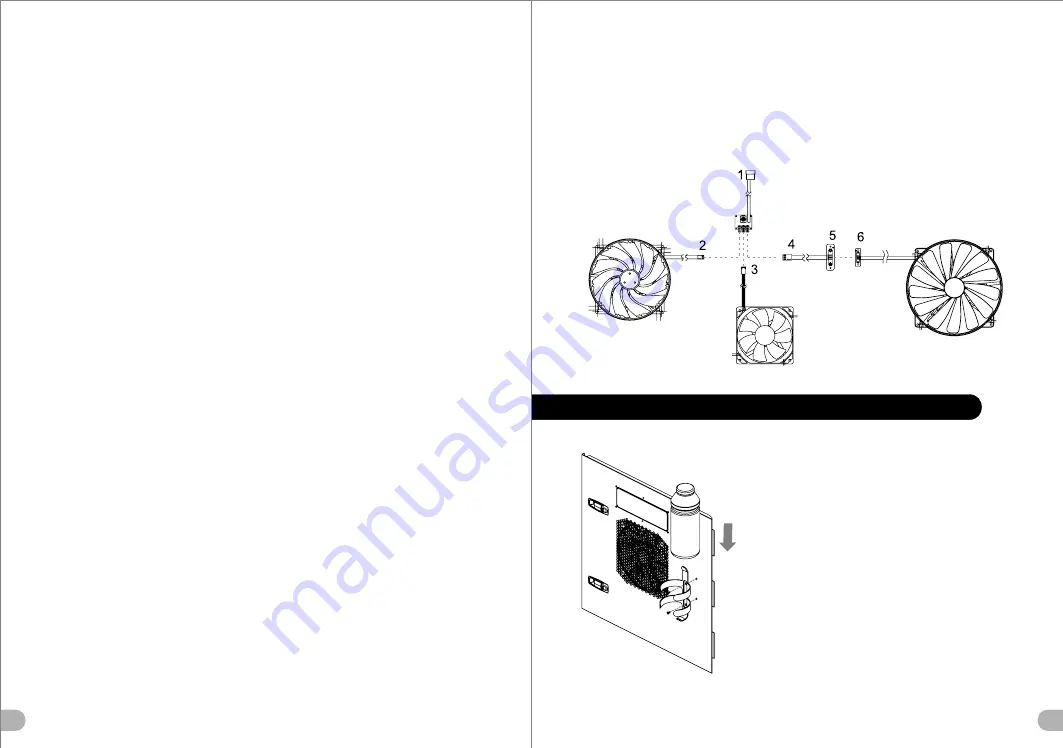
17
18
简体中文 /
日本語 /
Italiano /
1.
Controllo luce LED – Premere per
attivare/disattivare il colore dei LED (Blu,
Verde, Rosso e flash LED singolo)
2. Controllo velocità ventola – Ruotare in
senso orario per ottenere una maggiore
velocità della ventola
3. Controllo velocità ventola – Ruotare in
senso antiorario per ridurre la velocità
della ventola
繁體中文
/
1.
LED
燈控制 – 按按鈕以切換
LED
燈的顏色
(藍色、綠色、紅色或單
LED
閃爍)
2. 風扇轉速控制 – 順時針方向旋轉可提高風
扇轉速。
3. 風扇轉速控制 – 逆時針方向旋轉可降低風
扇轉速
。
简体中文 /
1.
LED
灯控制 – 按按钮以切换
LED
灯的颜色
(蓝色、绿色、红色或单
LED
闪烁)
2. 风扇转速控制 – 顺时针旋转可提高风扇转速
3. 风扇转速控制 – 逆时针旋转可降低风扇转速
日本語 /
1.
LED
ライトコントロール – このスイッチを
押して
LED
の色(青、緑、赤、1度の
LED
点
滅)を切り替えます。
2. ファン速度コントロール – 右に回転させる
とファン速度が上がります
3. ファン速度コントロール – 左に回転させる
とファン速度が下がります
Русский /
Русский /
1.
Переключатель светодиодной
подсветки — нажмите, чтобы
изменить цвет индикатора (синий,
зеленый, красный и однократное
мигание индикатора)
2. Регулятор скорости вентилятора —
поверните по часовой стрелке для
увеличения скорости вентилятора
3. Регулятор скорости вентилятора —
поверните по часовой стрелке для
увеличения скорости вентилятора
Türkçe
/
1.
I
ş
ı
k Denetimi – I
ş
ı
klar
ı
n rengini
de
ğ
iştirmek (Mavi, Yeşil, K
ı
rm
ı
z
ı
ve Tek
I
ş
ı
ğı Yanıp Sönen) için düğmeye basın
2. Fan Hızı Denetimi – Fan hızını artırmak
için saat yönünde döndürün
3. Fan Hızı Denetimi – Fan hızını
düşürmek için saatin ters yönünde
döndürün
2.9 Water Bottle Cage Installation(
o
ptional)
简体中文 /
日本語 /
Русский /
English /
繁體中文
/
Deutsch /
简体中文 /
日本語 /
Français /
Español /
Русский /
Italiano /
Türkçe
/
Tighten
the
screws
.
鎖緊螺絲。
Ziehen Sie die
拧紧螺丝。
Schrauben fest.
ねじを締め付けます。
Serrez les vis.
Apriete los tornillos.
Закрутите винты.
Serrare le viti.
Vidaları sıkın.
Fan Speed & Light Controller Connector Descriptions
① 4-
pin peripheral connector
②,③,④
Fan power & signal connector (Front & Top)
⑤,⑥
Plug & Play fan power & signal connector (Side)
Note: Please ensure the Plug & Play connector is correctly connected with
corresponding electrode (i.e. + to + & - to - & S to S)
-
+
F
a
n
1
F
a
n
2
F
a
n
3
RGB L
ight
RGB L
ight
RGB L
ight
RGB L
ight
RGB L
ight
RGB L
ight
RGB L
ight
RGB L
ight
RGB L
ight
RGB L
ight
RGB L
ight
RGB L
ight
2510
2510
S
+
-
































