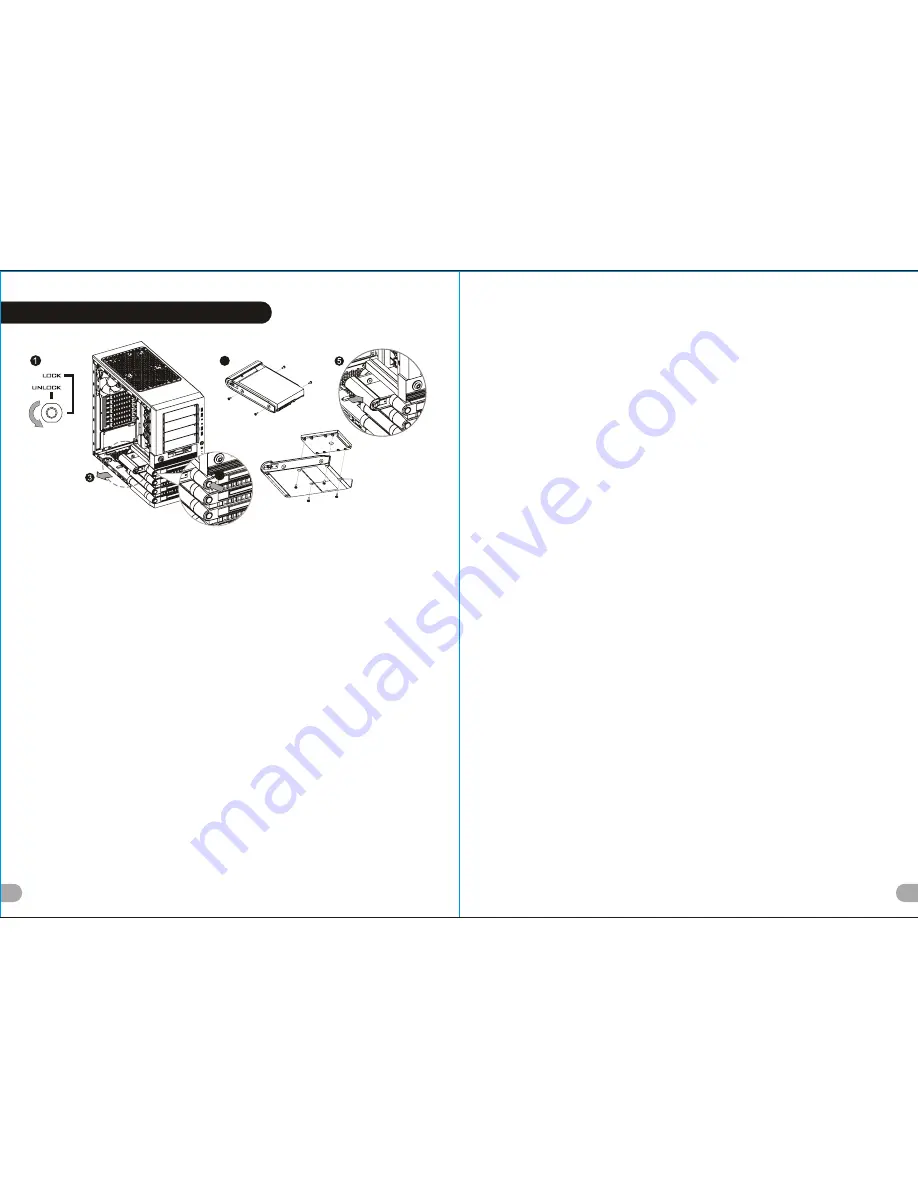
11
3.5 & 2.5 HDD Installation
12
English /
1.
Turn the keyhole of the front panel into the OPEN
position using the key.
2. Push and hold the release button on the front panel.
3. Pull the HDD tray out.
4. Place the 2.5 or 3.5 hard drive on the tray and
secure it with screws.
5. Slide the HDD tray back to the HDD cage.
Deutsch /
1. Drehen Sie das Schloss der Frontverkleidung mithilfe
des Schlüssels in die Position OFFEN
2. Drücken und halten Sie den Entriegelungsknopf auf
der Frontverkleidung.
3. Ziehen Sie den HD-Schacht heraus.
4. Montieren Sie die 2,5 oder 3,5 Zoll Festplatte im
Schacht und sichern Sie sie mit Schrauben.
5. Schieben Sie den Schacht wieder in den
Festplattenkäfig.
Français /
1. Tournez le trou de la serrure du panneau avant dans
la position OUVERTE en utilisant la clé.
2. Appuyez sur le bouton de libération sur le panneau
avant et maintenez-le enfoncé.
3. Enlevez le boîtier du disque dur.
4. Placez le disque dur de 2,5 ou de 3,5 dans le
boîtier et fixez-le avec des vis.
5. Refaites glisser le boîtier du disque dur dans la
cage de disques durs.
Español /
1.
Gire el ojo de la cerradura del panel frontal a la
posición OPEN (ABIERTO) utilizando la llave.
2. Empuje y sostenga el botón de liberación del panel
frontal.
3. Extraiga la bandeja del disco duro.
4. Coloque el disco duro de 2 5 ó 3'5 en la bandeja y
fíjelo con los tornillos.
5. Vuelva a meter la bandeja del disco duro en su
hueco.
Italiano /
1.
Ruotare il foro del pannello anteriore in posizione
OPEN (APERTO) utilizzando la chiave.
2. Tenere premuto il pulsante di rilascio sul panello
anteriore.
3. Estrarre il vano HDD.
4. Posizionare il disco fisso da 2,5 o 3,5 nel vano e
fissarlo con le viti.
5. Fare scorrere l HDD indietro verso la struttura a
gabbia HDD.
Português /
1.
Rode o orifício do painel dianteiro para a posição
OPEN (aberto), com a chave.
2.
Mantenha premido o botão para abrir no painel
dianteiro.
3. Puxe a bandeja do disco rígido para fora.
4. Coloque o disco rígido de 2,5 ou 3,5 na bandeja e
fixe com parafusos.
5. Deslize a bandeja do disco rígido de volta para a
caixa do disco rígido.
4
3.5" HDD
2.5" HDD
2
/
1.
OPEN (
)
.
2.
.
3.
HDD.
4.
2,5 " 3,5"
.
5.
HDD
HDD
/
1.
OPEN
2.
3.
4. 2 .5 3 .5
5.
/
1.
OPEN
2.
3.
4. 2 .5 3 .5
5.
/
1.
OPEN
2.
3.
HDD
4. . 5
HDD SSD
.
5
HDD
5.
HDD
HDD
/
1.
OPEN (
).
2.
.
3.
.
4.
2,5-
3,5-
.
5.
.
Türkçe /
1. Ö
n panelin anahtar deli ini, anahtar
kullanarak AÇIK
konumuna getirin.
2. Ön paneldeki serbest b rakma dü mesini bas l
tutun.
3. HDD tepsisini d
ar çekin.
4. 2,5 veya 3,5 sabit disk sürücüsünü tepsinin
üzerine yerle tirin ve vidalarla sabitleyin.
5. HDD tepsisini HDD kafesine geri yerle tirin.
/
1.
OPEN (
)
2.
3.
HDD
4.
2.5
3.5
5.
HDD
HDD
V O 30 0 0 S e rie s
Le v el 10 GTS
12/0
1
/02
A
騎
馬
釘
32
80
4
157G
P
X
2
(g/m )
MARKETING
CHECK
DESIGN
PRODUCT GM
2
(g/m )
)
Poki
125
mm
176
mm




































