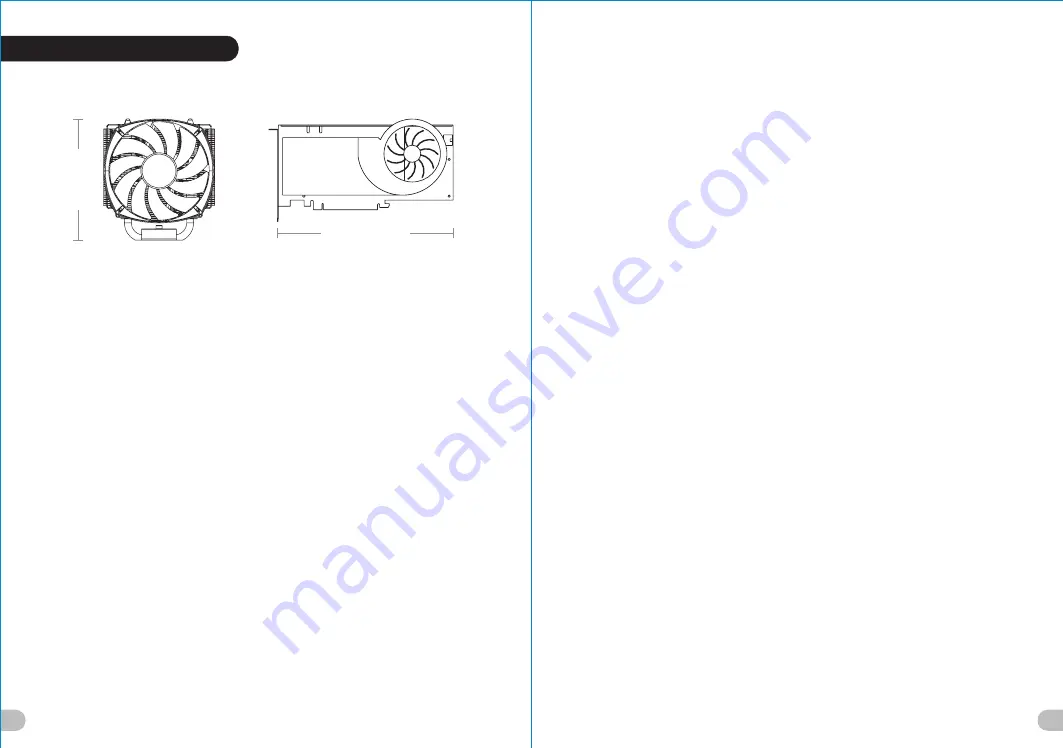
4
5
Warning and Notice
<180 mm
<320 mm
CPU
Cooler
Height
Limitation
VGA
(
Add
-
on
card
)
Length
Limitation
Warning!!
- Height limit for the CPU heatsink:
The height limit for the CPU heatsink is 180 mm (7.1 inches).
- Length limit for the VGA (graphics card):
The length limit for the VGA (graphics card) is 320 mm (12.6 inches).
Warnung!!
- Höhenbeschränkung für CPU-Kühler:
Die Höhenbeschränkung für den CPU-Kühler liegt bei 180 mm (7,1 Zoll).
- Längenbeschränkung für die VGA (Grafikkarte):
Die Längenbeschränkung für die VGA (Grafikkarte) beträgt 320 mm (12,6 Zoll).
Avertissement !
- Hauteur limite du dissipateur thermique du processeur :
La hauteur limite du dissipateur thermique du processeur est de 180 mm (7,1 pouces).
- Longueur limite de la carte VGA (carte graphique) :
La longueur limite de la carte VGA (carte graphique) est de 320 mm (12,6 pouces).
Precaución
- Límite de altura para el disipador de calor de la CPU:
El límite de altura para el disipador de calor de la CPU es de 180 mm (7,1 pulgadas).
- Límite de longitud para la tarjeta gráfica (VGA):
El límite de longitud para la tarjeta gráfica (VGA) en de 320 mm (12,6 pulgadas).
Attenzione!
- Limite di altezza per il dissipatore di calore della CPU:
Il limite di altezza per il dissipatore di calore della CPU è 180 mm (7,1’’).
- Limite di lunghezza per la VGA (schede grafiche):
Il limite di lunghezza per la VGA (scheda grafica) è 320 mm (12,6’’).
Atenção!!
- Limite de altura para o dissipador do CPU:
O limite de altura para o dissipador do CPU é 180 mm (7,1 polegadas).
- Limite de comprimento para VGA (placa gráfica):
O limite de comprimento para VGA (placa gráfica) é 320 mm (12,6 polegadas).
警告!!
- CPU
散熱器的高度限制:
CPU
散熱器的高度限制為1
8
0
mm(7.1
英吋)。
-
VGA(
顯示卡)的長度限制:
VGA(
顯示卡)的長度限制為320
mm(12.6
英吋)。
警告!!
- CPU
散热器的高度限制:
CPU
散热器的高度限制为1
8
0
mm
(
7.1
英寸)。
-
VGA
(显卡)的长度限制:
VGA
(显卡)的长度限制为320
mm
(12.6英寸)。
警告
- CPU
ヒートシンクの高さ制限:
CPU
ヒートシンクの高さ制限は1
80
mm
です。
-
VGA
(グラフィックスカード)の長さ制限:
VGA
(グラフィックスカード)の長さ制限は320
mm
です。
Внимание!
-
Ограничение по высоте для радиатора ЦП.
Ограничение по высоте для радиатора ЦП составляет 1
80
мм (
7,1
дюйма).
- Ограничение по длине для платы
VGA (
графическая плата).
Ограничение по длине для платы
VGA (
графическая плата) составляет 320 мм (12.6 дюйма).
Uyar
ı!!
- CPU
ı
s
ı
al
ı
c
ı
s
ı
için yükseklik s
ı
n
ı
r
ı:
CPU
ı
s
ı
al
ı
c
ı
s
ı
için yükseklik s
ı
n
ı
r
ı 1
80
mm’dir (7,1 inç).
- VGA (grafik kart
ı)
için uzunluk s
ı
n
ı
r
ı:
VGA (grafik kart
ı)
için uzunluk s
ı
n
ı
r
ı 320
mm’dir (12,6 inç).
คำเตือน!!
-
ขีดจำกัดความสูงสำหรับฮีตซิงก์ของ CPU:
ขีดจำกัดความสูงสำหรับฮีตซิงก์ของ CPU คือ 180 มม. (7.1นิ้ว)
-
ขีดจำกัดความยาวสำหรับ VGA (การ์ดแสดงผล):
ขีดจำกัดความยาวสำหรับ VGA (การ์ดแสดงผล) คือ 320 มม. (12.6 นิ้ว)
Summary of Contents for H100TG
Page 12: ...20 21 ...






























