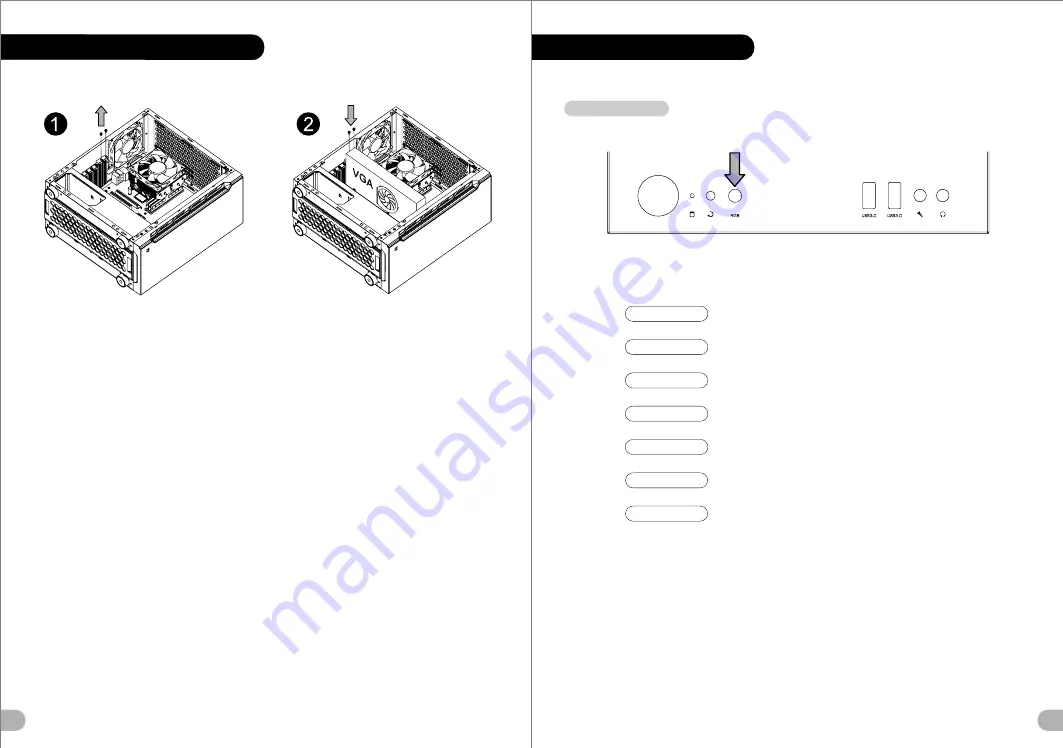
PCI Card Installation
Português /
1. Desaperte os parafusos com a chave de fendas.
2. Instale a placa PCI no local adequado e
aparafuse.
English /
1.
Loosen the screws with a screwdriver.
2. Install the PCI card in proper location and secure
it with screws.
Deutsch /
1.
Lösen Sie die Schrauben mit einem
Schraubendreher.
2. Installieren Sie die PCI-Card in der
vorgesehenen Position und sichern Sie sie mit
Schrauben.
Français /
1.
Desserrez les vis à l’aide d’un tournevis.
2. Installez la carte PCI dans l'endroit approprié et
fixez-la avec des vis.
Español /
1.
Afloje los tornillos con un destornillador.
2. Instale la tarjeta PCI en la ubicación adecuada y
asegúrela con tornillos.
Italiano /
1.
Allentare le viti con un cacciavite.
2. Installare la scheda PCI nella posizione
appropriata e fissarla con le viti.
ภาษาไทย /
1.
ใช้ไขควงขันสกรูออก
2
.
ติดตั้งการ์ด PCI
ในตำแหน่งที่เหมาะสมแล้วขันสกรูยึดให้แน่น
繁體中文
/
1. 用螺絲起子將螺絲取下.
2.
將擴充卡放置在合適的位置並用螺絲固定。
日本語 /
1.
ドライバーでねじを緩めます。
2.
PCI
カードを適切な場所に取り付け、ねじで固
定します。
简体中文 /
1. 用螺
丝起子将螺丝取下.
2. 将扩充卡放置在合适的位置并用螺丝固定。
Türkçe
/
1.
Vidalar
ı,
bir tornavida ile gevşetin.
2
.
PCI kartını uygun konuma takın ve vidalarla
sabitleyin.
Русский /
1.
Ослабьте винты отверткой.
2.
Установите плату
PCI
в надлежащий разъем
и закрепите ее винтами.
11
10
Flow Mode
Flow Mode
Wave Mode
RGB Mode
Breath Mode
Full Lighted Mode
Full Lighted Mode
Mode 2 (Single Color)
Mode 1
Mode 3
Mode 4 (Single Color)
Mode 5~11
(Red, Green, Blue, Pink, Cyan, Yellow, White)
Mode 12~18
(Red, Green, Blue, Pink, Cyan, Yellow, White)
Mode 19
RGB Switch Mode
I/O Port
※
Long press the RGB button for 3 seconds to TURN OFF the lighting strip.
Summary of Contents for H200 TG
Page 12: ...20 21 ...






























