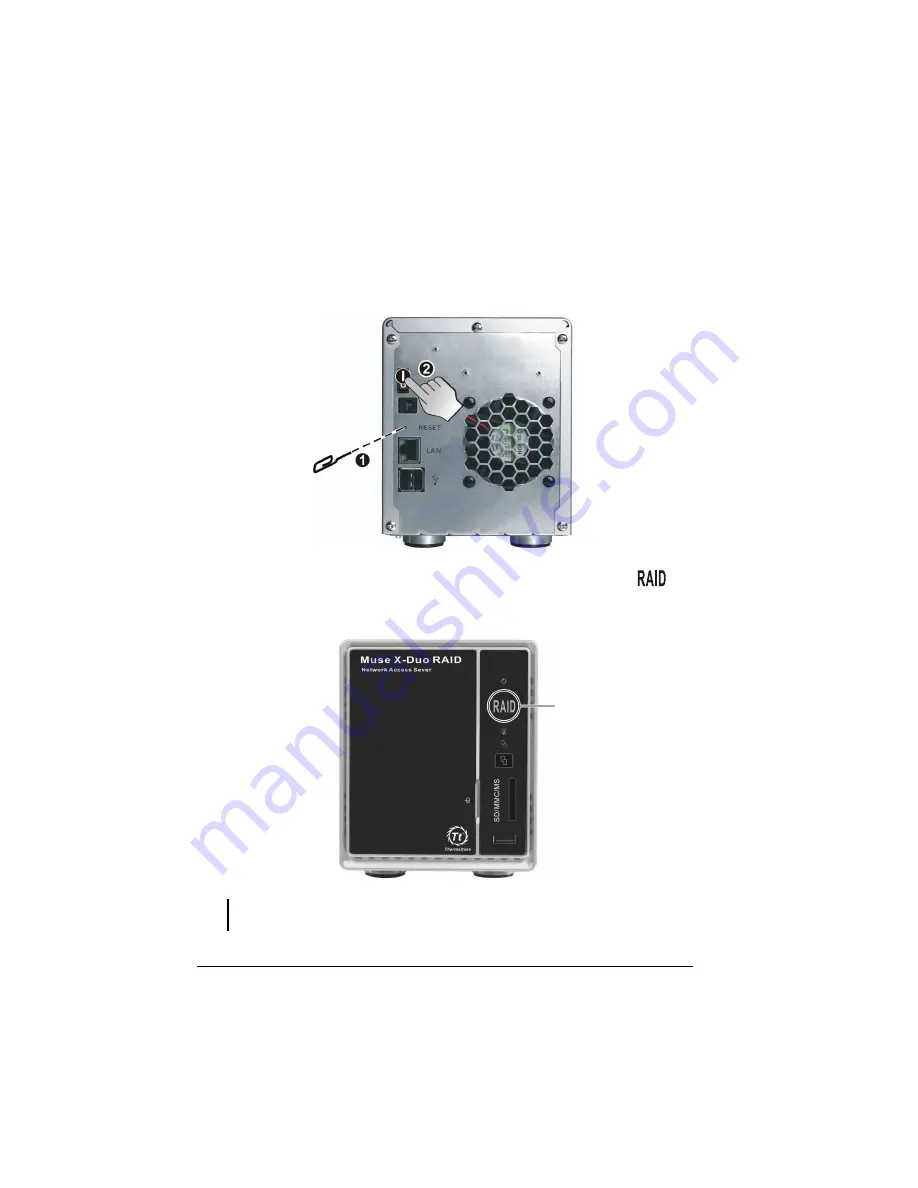
22
15.
With the storage device still powered-off, press the Reset switch (
RESET
)
by inserting a small rod, such as a straightened paperclip into the Reset hole
until you feel a “click” and continue pressing it; and press the Power switch
(
) to the On “
1
” position on your storage device at the same time.
DO NOT
release the Reset switch until after the RAID indicator (
)
stops blinking blue (turns on and off and on continuously) and stays lighted
solid blue (total may take 15~20 seconds).
NOTE:
Perform step 15 again if RAID indicator continues blinking after waiting more than
five minutes.
RAID Indicator
Summary of Contents for Muse X-Duo RAID
Page 1: ...Muse X Duo RAID User s Guide Revision 1 1 July 2007 ...
Page 6: ......
Page 27: ...21 14 The following screen appears ...
Page 31: ...25 19 The following screen appears ...
Page 88: ......
















































