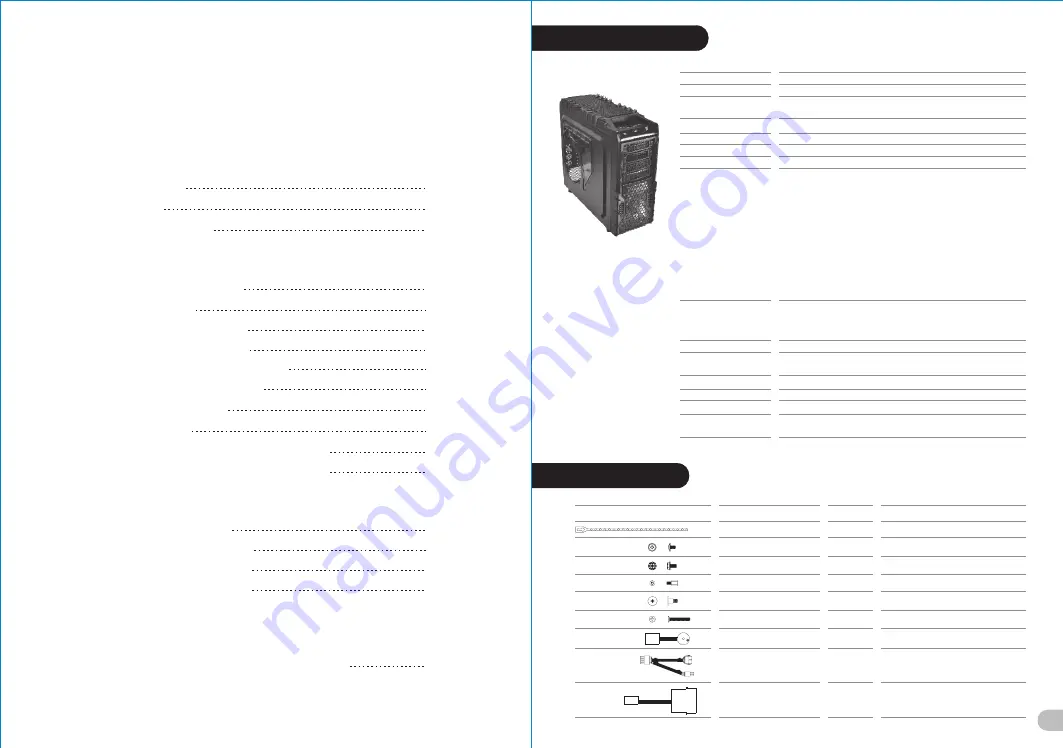
C o n t e n t s
1
Specification
Accessory
Chapter 1. Product Introduction
1.1
01
Specification
1.2
01
Accessory
1.3
02
Warning and Notice
Chapter 4. Other
Toughpower / TR2 /
4.0
Lite power power supply series (optional)
29
VN700M1W2N
VN700M1W2N
Full Tower
535 x 220 x 580 mm
(21.1x 8.7x 22.8 inch)
10.3 Kg / 22.7 lb
Window
Exterior & Interior : Black
SECC
Front (intake) :
200 x 200 x 30 mm Blue LED fan (600~800rpm, 13~15dBA)
Rear (exhaust) :
120 x 120 x 25 mm Turbo Fan (1000rpm,16dBA)
Top (exhaust) :
200 x 200 x 30 mm Blue LED fan (600~800rpm, 13~15dBA)
200 x 200 x 30 mm fan (Optional)
Side (intake) : Optional
200 x 200 x 30 mm fan
Bottom (intake) : Optional
120 x 120 x 25 mm fan
3 x 5.25’’, 1 x 3.5’’
5 x 3.5’’ or 2.5’’
1 x 3.5’’ or 2.5’’
8
9.6” x 9.6” (Micro ATX), 12” x 9.6” (ATX) ,
12” x 13” (Extend ATX)
USB 3.0 x 2
, USB 2.0 x 2, HD Audio x 1
Standard PS2 PSU
Supports 1/2”
、3/8”、1/4”
water tube
CPU cooler height limitation: 177mm
VGA length limitation: 344mm
Model
Case Type
Chassis Dimension
(H*W*D)
Net Weight
Side Panel
Color
Material
Cooling System
Drive Bays
- Accessible
- Hidden
- HDD Docking
Expansion Slots
Motherboards
I/O Ports
PSU
LCS Upgradable
Other
Figure
Parts Name
Movable
Tie
M3 Screw
6#32 Hexagon Screw
6#32 Stand-off
6#32 Screw
6#32 Screw
Buzzer
8
-
pin
Extension
Cable
Q'ty
8
40
4
3
21
4
1
1
2
Used for
Cable Management
FDD , ODD, 2.5"HDD , Motherboard
Power
Motherboard
3.5"HDD
Top Fan
Motherboaard alarm
Power Connector Extension Cable
Fan
Chapter 2. Installation Guide
2.0
04
Side Panel Disassembly
2.1
05
PSU Installation
2.2
06
Motherboard Installation
2.3
07
5.25" Device Installation
2.4
09
External 3.5”
Device
Installation
2.5
11
3.5” & 2.5” HDD Installation
2.6
13
HDD Docking Station
2.8
20
Keyboard & Mouse Security Lock Usage
2.7
19
PCI Slot Usage
2.9
240mm Radiator Installation
21
Chapter 3. Leads Installation
Case LED Connection
3.1
22-28
USB 2.0 Connection
3.2
22-28
USB 3.0 Connection
3.3
22-28
Audio Connection
3.4
22-28
3
pin to 4pin adapter


































