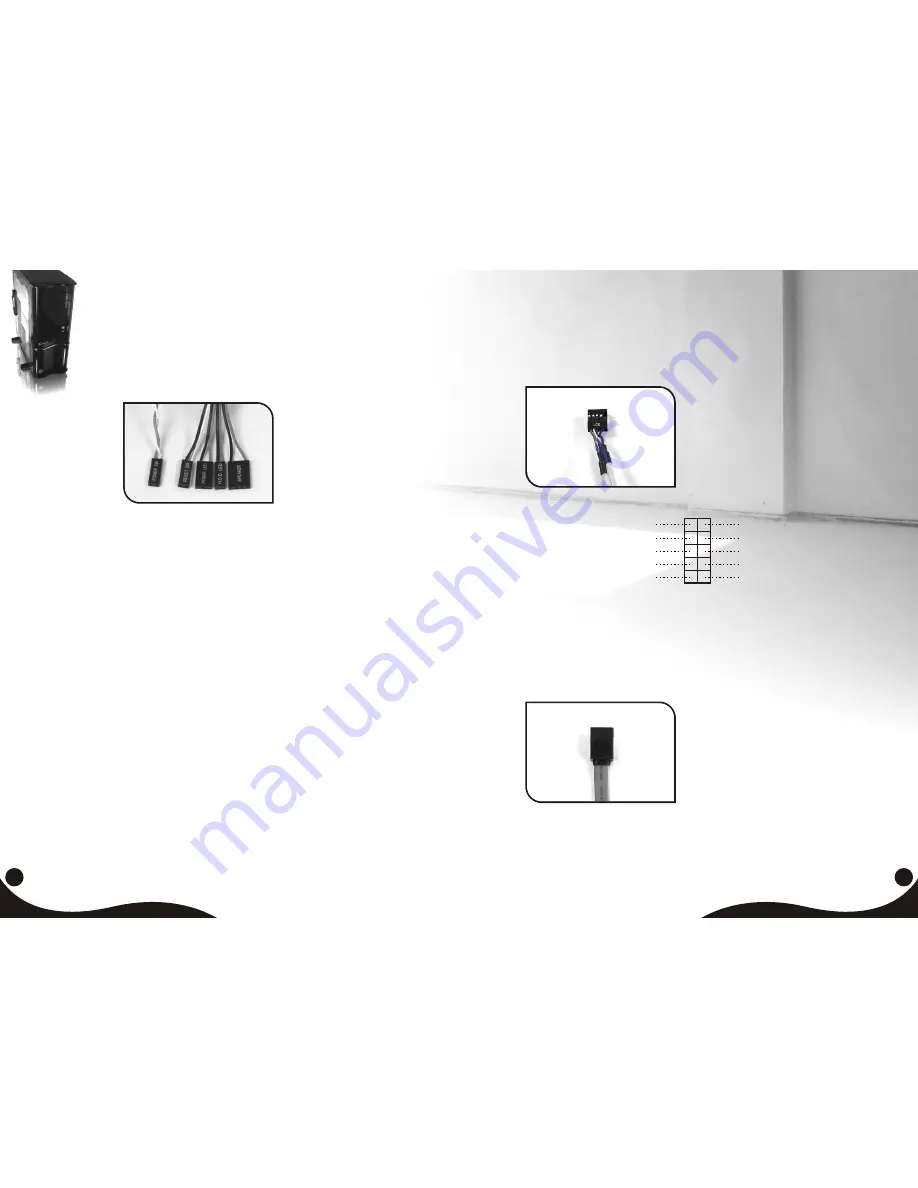
VF8000 Series
SwingRS 100
16
15
3-2 Case LED connection
On the front of the case, you can find some LEDs
and switch leads (POWER SW*1, POWER LED*1,
H.D.D. LED*1, RESET SW*1). Please consult user
manual of your motherboard manufacturer, then
connect these leads to the panel header on the
motherboard. These leads are usually labeled;
if not, please trace them back to the case front to
find out their source.
POWER LED
connects to your M/B at the PLED
POWER SW
connects to the PWR connector on the motherboard.
H.D.D LED
connects to the 2-pin labeled HDD LED connector.
RESET SW
connects to the RSW connector on the motherboard,
SPEAKER
connects to the SPK connector on the motherboard
VCC
-D
+D
GROUND
RED
WHITE
GREEN
BLACK
KEY
RED
WHITE
GREEN
BLACK
NC
VCC
-D
+D
GROUND
USB Function
3-3 USB 2.0 connection
Please consult your motherboard
manual to find out the section of
"USB connection".
3-4 eSATA connection
Connect this to your
motherboard at SATA.






























