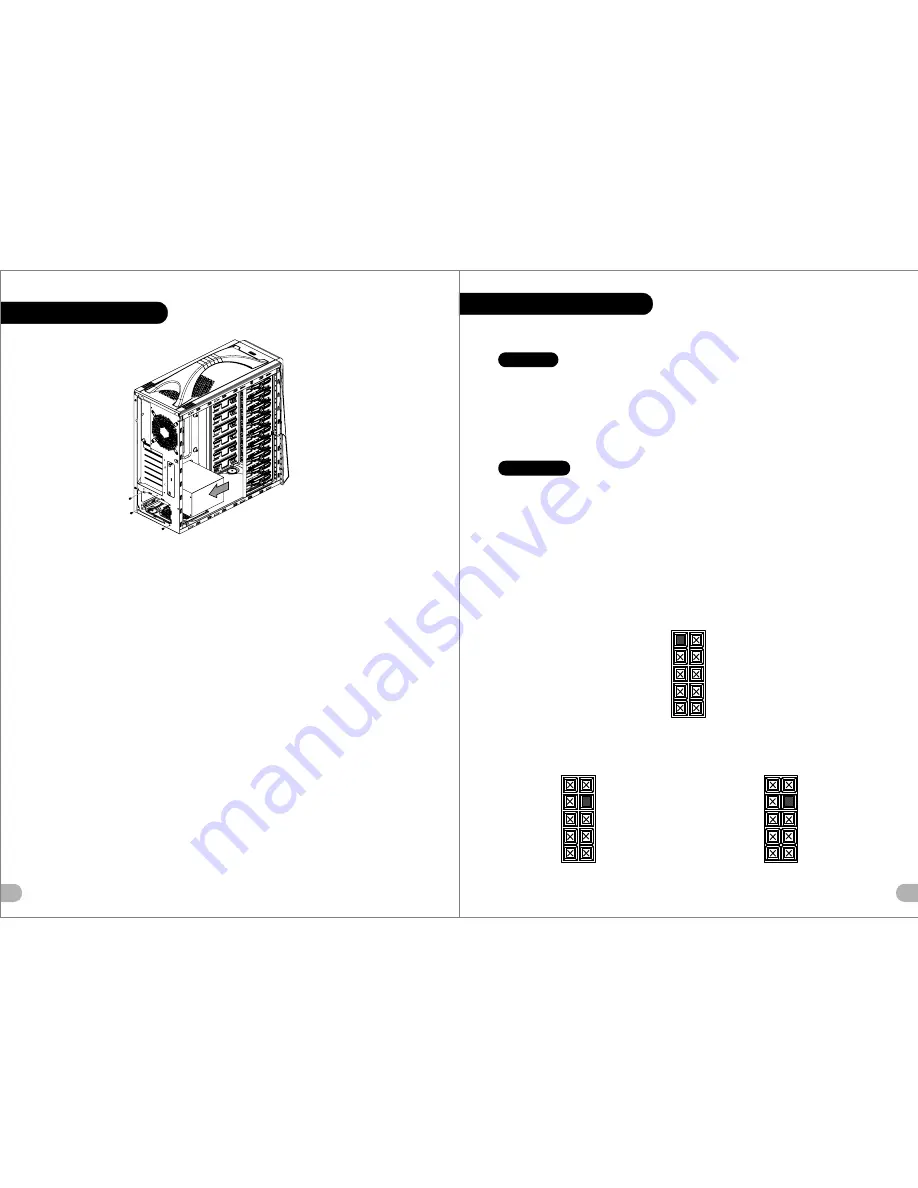
English /
Place the power supply in proper location
and secure it with screws.
Deutsche /
Installieren Sie das Netzteil an seiner
Position und sichern Sie es mit Schrauben.
Français /
Mettez l'alimentation dans le bon endroit et
sécurisez-la avec des vis.
Español /
Coloque el suministro de alimentación en el
lugar adecuado y asegúrelo con tornillos.
Italiano /
Posizionare l
'
alimentatore in modo
appropriato e fissarlo utilizzando le viti.
/
/
/
.
/
Türkçe
/
Güç
kayna
n
uygun
konuma
yerle
tirin ve
vidalarla sabitleyin.
PSU Installation
14
13
Leads Installation
Leads Installation Guide
Case LED Connection
/ On the front of the case, you can find some LEDs and switch leads. Please consult your
user manual of your motherboard manufacturer, then connect these leads to the panel header on the motherboard.
USB Connection
/ Please consult your motherboard manual to find out the section of USB connection .
Audio Connection
/ Please refer to the following illustration of Audio connector and your motherboard user manual.
Please select the motherboard which used AC 97 or HD Audio(Azalia),(be aware of that your audio supports AC 97
or HD Audio (Azalia)) or it will damage your device(s).
English
Deutsche
Anschlüsse herstellen
Gehäuse-LED-Verbindungen
/ Auf der Gehäusevorderseite finden Sie einige LEDs und Verbindungen. Bitte nehmen
Sie die Gebrauchsanweisung Ihres Motherboard Herstellers zur Hilfe und schließen Sie diese Verbindungen an die Panel
Header Belegung des Motherboards an.
USB Anschluss
/ Bitte nehmen Sie die Gebrauchsanweisung Ihres Motherboards zur Hilfe und lesen Sie unter
dem Kapitel USB Anschlüsse nach.
Audio Anschlüsse
/ Bitte beachten Sie die folgende Abbildung der Audio Anschlüsse und die Anweisung in der
Gebrauchsanweisung Ihres Motherboards. Bitte wählen Sie das Motherboard, das AC 97 oder HD Audio(Azalia)
verwendet, (achten Sie darauf, dass Ihr Audio AC 97 bzw. HD Audio (Azalia unterstützt)). Andernfalls entstehen
schwere Schäden an Ihrem(n) Gerät(en)!!!
MIC
_
IN
FP
_
OUT
_
R
MIC
_
BIAS
NC
FP
_
RET
_
L
FP
_
OUT
_
L
NC
FP
_
RET
_
R
AUD
_
GND
KEY
2
4
6
8
3
7
5
1
9
10
The Pin of
AC 97 Audio
Cable Assigment
VCC
2
RED
D
2+
GREEN
D
2-
Y
ELLOW
GND
2
B
LACK
9
KEY
D
1-
B
LUE
D
1+
P
URPLE
VCC
1
O
RANGE
GND
1
B
ROWN
2
4
6
8
3
7
5
1
The Pin of
USB
Cable Assigment
NC
10
PORT
1_
L
PORT
2_
R
PORT
1_
R
SENSE
-
SEND
SENSE
2-
RETURN
PORT
2
L
PRESENCE
#
SENSE
1-
RETURN
GND
KEY
2
4
6
8
3
7
5
1
9
10
HD
Audio































