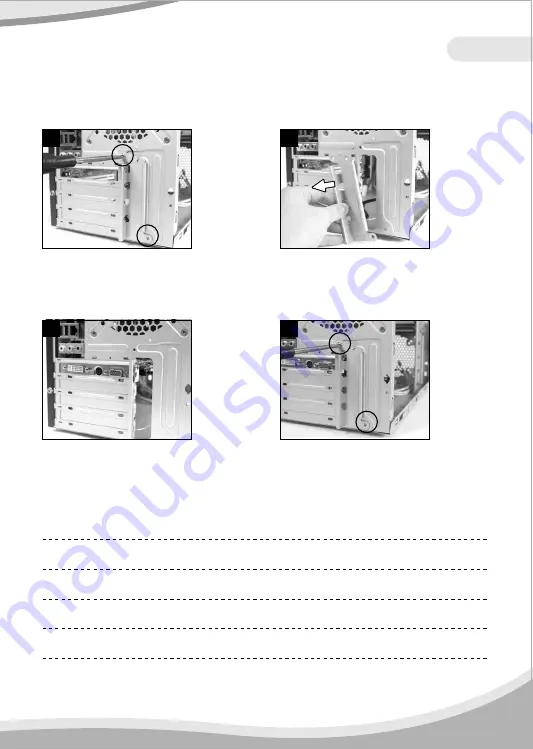
2.5 HDD installation
2.6 Front fan installation(optional)
Place HDD into the drive bay.
Fasten the hard disk using screws.
Remove the front panel.
Place the fan as shown.
Secure the fan by screws.
2.7 PCI slot usage
Remove screws from
PCI slot bracket.
Take off the PCI slot bracket.
Insert the PCI device into PCI slot.
Put back the PCI slot bracket
and fasten the screws.
Installation finished.
7
6
1
1
1
1
2
2
3
3
4
4
5
5
3
3
4
4
2
2
Summary of Contents for VI5000BNS
Page 2: ...VI5000BNS User s Manual ...


































