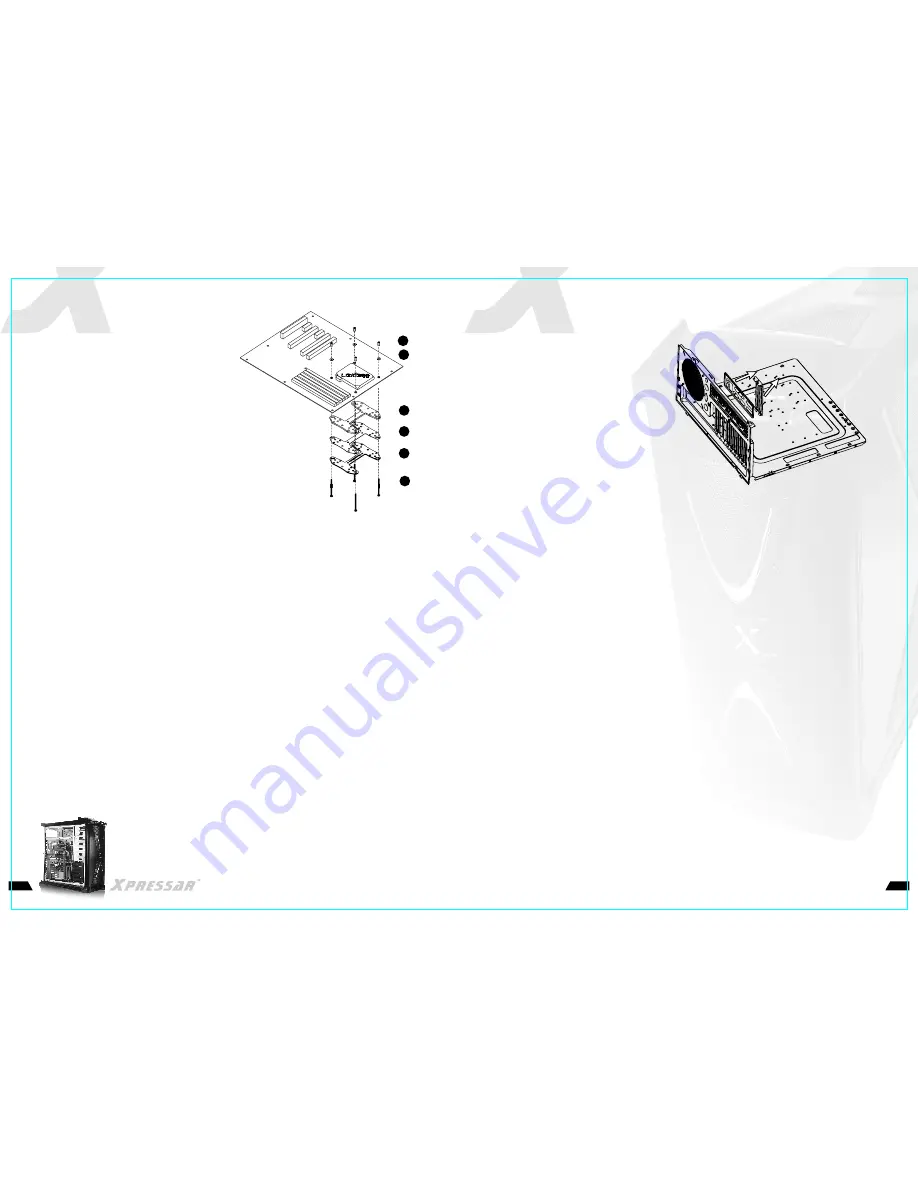
RCS100 series
English /
Remove the unused baffle(s) on the
motherboard tray.
Deutsche /
Entfernen Sie das unbenutzte
Blech (die Bleche) von der Wanne
der Hauptplatine.
Français /
Retirez le(s) blocage(s) sur le
plateau de la carte mère.
Español /
Extraiga el(los) deflector(es) de
la bandeja de la placa madre.
Italiano /
Rimuovere i componenti inutilizzati
nella scheda madre.
/
繁體中文
/
移除主機板托盤
上多於的擋板
。
日本語 /
日本語 /
マザーボードトレイの未使用バッフ
ルを取り外します
。
Русский /
Русский /
Снимите неиспользуемую
перегородку (перегородки)
с лотка материнской платы.
简体中文 /
简体中文 /
移除主机板托
盘上多于的挡板
。
Türkçe
/
Ana kart tepsisindeki kullan
ı
lmayan
bölmeleri ç
ı
kar
ı
n.
Step10
15
14
English /
Set the clip at the back of the
LGA1366 motherboard.
Deutsche /
Befestigen Sie den Clip auf der
Rückseite der LGA1366 Hauptplatine.
Français /
Mettez le clip au dos du la carte
mère LGA1366.
Español /
Ajuste el clip en la parte trasera de la
placa madre LGA1366.
Italiano /
Fissare la clip nella parte posteriore
della scheda madre LGA1366.
/
繁體中文
在
LGA1366
主機板背面裝上扣具
。
/
日本語 /
日本語 /
クリップを
LGA1366
マザーボードの
背面に取り付けます
。
Русский /
Русский /
Установите зажим с обратной
стороны материнской платы
LGA1366
.
简体中文 /
简体中文 /
在
LGA1366
主机板背面装上扣具。
Türkçe
/
LGA1366 ana kart
ı
n
ı
n arkas
ı
ndaki
klipsi ayarlay
ı
n
.
Step9-2 (LGA1366)
G
B
C
A
F
I
VG40031N2Z_XPRESSAR RCS100_A08091001







































