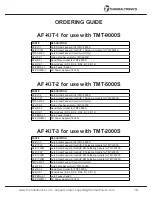3
AF-KIT User Manual
USER MANUAL
FUNCTION PANEL
Function Panel
(1a) LCD Display - Displays the current value set in two digit form as follows:
● If Speed Indicator LED light is on, Speed display value can be between
0
and
9
● If Length Indicator LED light is on, Length display value can be between
00
and
99
● If Return Indicator LED light is on, Return display value can be between
00
and
99
(1b) Mode Switch
● Single Mode - Pushing the switch up will set the feeder to Single mode. In Single Mode, a predetermined
amount of solder will be fed at the set speed, length and return feed when the (2) Auto Feeder Switch is
activated.
● Continuous Mode - Pushing the switch down will set the feeder to Continuous mode. In Continuous Mode,
solder will be fed continuously at the set speed as long as the (2) Auto Feeder Switch is activated.
(1c) Power Indicator LED - Indicates if the unit is turned on.
(1d) Speed Indicator LED - When indicator light is on, the LCD Display will display the Speed value.
(1e) Length Indicator LED - When indicator light is on, the LCD Display will display the Length value.
(1f) Return Indicator LED - When indicator light is on, the LCD Display will display the Return value.
(1g) Return Buttons - Increase or decrease the set return solder wire length. (Value can be between
00
and
99
)
(1h) Length Buttons - Increase or decrease the set forward solder wire length. (Value can be between
00
and
99
)
(1i) Speed Buttons - Increase or decrease the set speed. (Value can be between
0
and
9
)
(1f) Return Indicator LED
(1b) Mode Switch
(1a) LCD Display
(1i) Speed Buttons
(1h) Length Buttons
(1g) Return Buttons
(1c) Power Indicator LED
(1d) Speed Indicator LED (1e) Length Indicator LED
(2a) Power Switch
(2b) Switch
Connection Port
(2c) AC Power
Adapter Inlet
Back Panel
(2a) Power Switch - Move up to switch ON, move down to switch OFF.
(2b) Switch Connection Port - Connect the AF-PEDAL-1 Auto Feeder
Switch to this port.
(2c) AC Power Adapter Inlet - Connect the AF-POWER-1 AC Power
Adapter to this inlet.
BACK PANEL
Summary of Contents for AF-KIT
Page 1: ...USER MANUAL AF KIT AUTO SOLDER FEEDER KIT www thermaltronics com ...
Page 2: ......
Page 14: ......
Page 15: ......
Page 16: ...Support Email support thermaltronics com www thermaltronics com ...