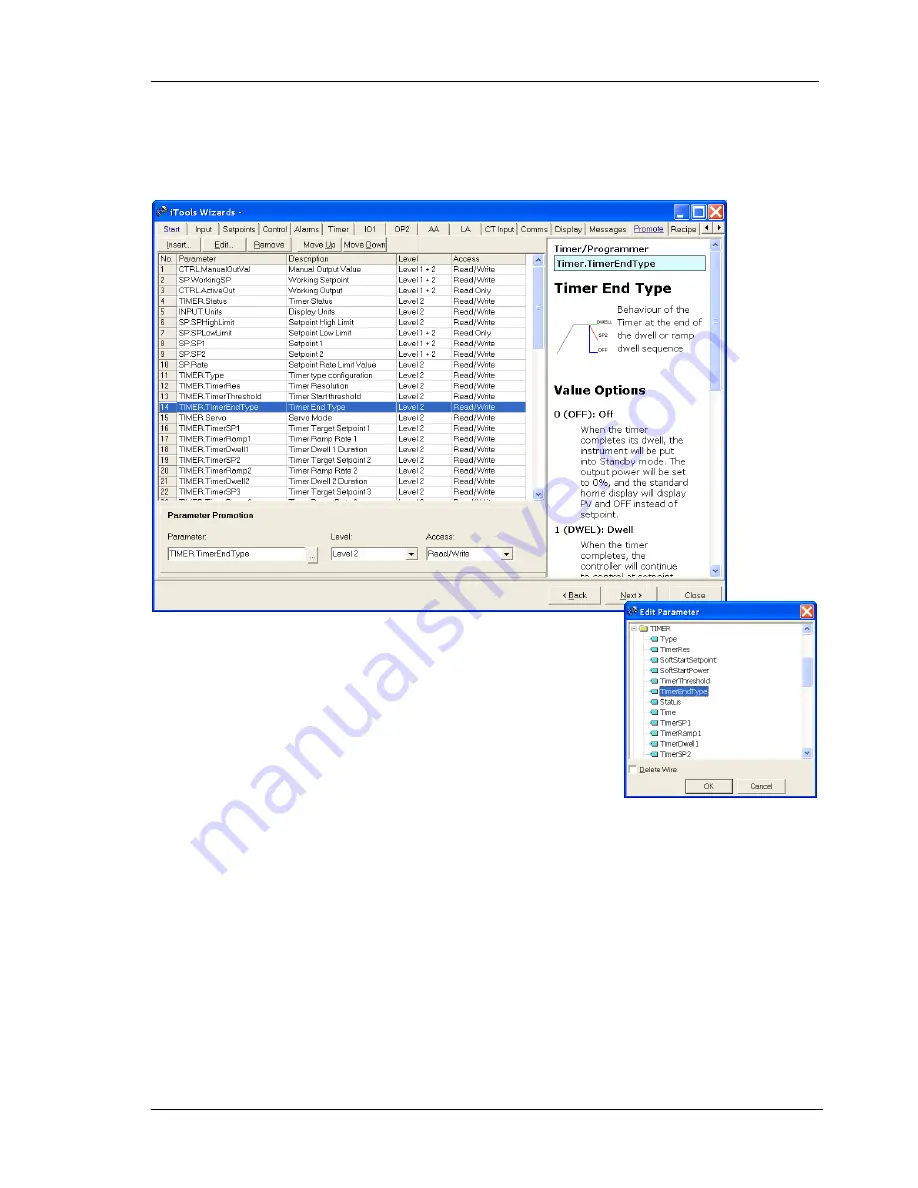
3200 Series
User Manual
Part No HA028651 Issue 11.0 July-12 123
17.8
To Promote Parameters
The list of parameters which are available in operator levels 1 or 2 can be changed using the ‘Promote’ wizard. Access
can be set to Read Only or Read/Write.
17.8.1
Example 1: Using the Wizard
Select ‘Promote’ tab
Parameters can be Inserted, Edited, Removed or Moved up or down the list.
When inserting or editing a pop up box appears as shown.
Highlight a parameter and in the
Parameter Promotion
section, select the level of
access you wish to be available to the available to the operator and whether it
should be Read/Write or Read only.
The list of parameters which are available in operator levels 1 or 2 can be changed
using iTools.
Summary of Contents for XST-2-0-12-1V1-E28
Page 16: ...12 FURNACE TROUBLE SHOOTING ...
Page 27: ...ɸ ...
Page 28: ...ɸ ...
Page 29: ......
Page 30: ......
Page 31: ...3216 3208 3204 User Manual 3200 Range Process Controller HA028651 11 Aug 2012 ...
Page 170: ...User Manual 3200 Series 138 Part No HA028651 Issue 11 0 July 12 21 Certificate of Conformity ...
Page 171: ......
Page 173: ...Model 2416 Process Controller User Manual Part No HA025041_12 Date August 2014 ...
Page 174: ...This page is intentionally blank ...
Page 259: ...This page is intentionally blank ...
















































