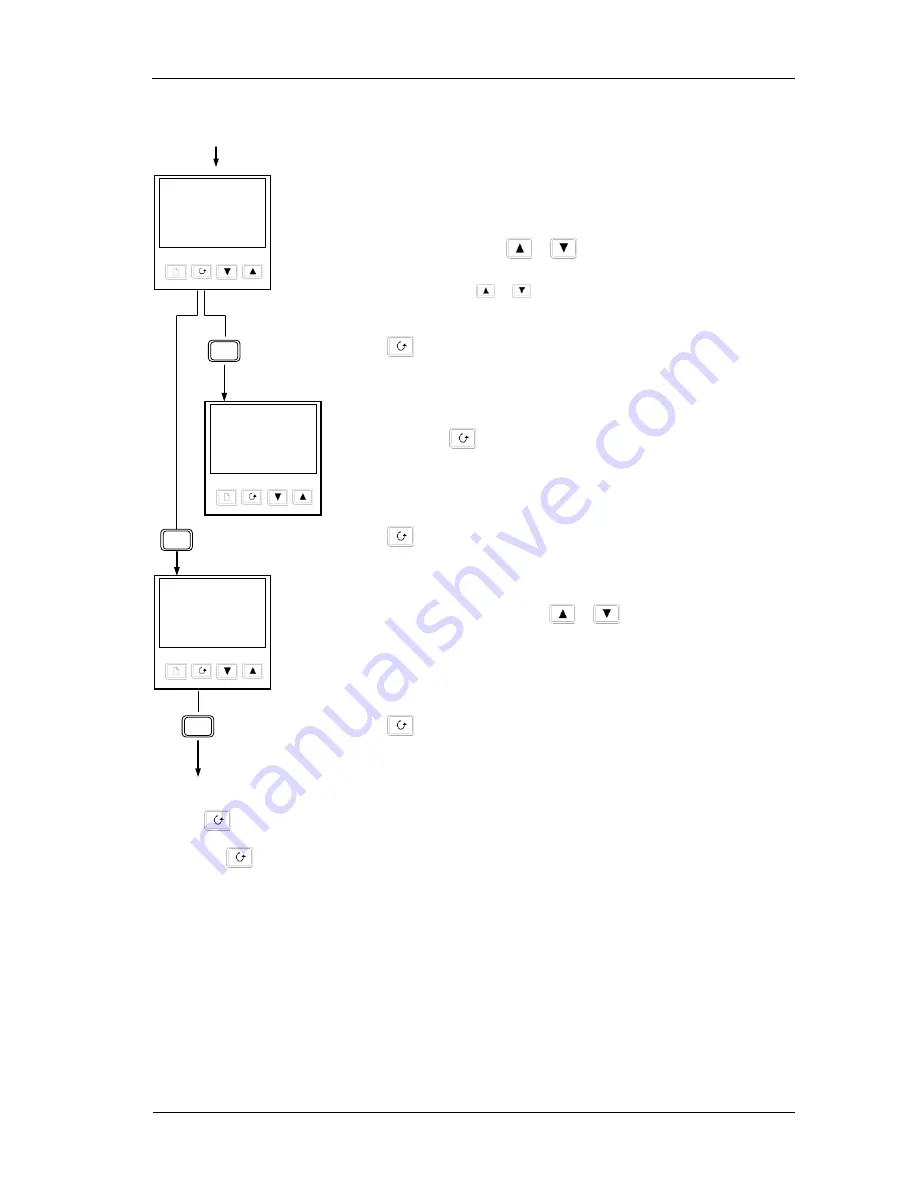
Installation and Operation Handbook Operation
2.3.2
Manual mode
If the AUTO light is on, press the AUTO/MAN button to select manual mode. The MAN light will come on
The Home display
Check that the MAN light is on.
The upper readout shows the measured temperature or process value. The
lower readout shows the % output.
To adjust the output, press
or
.
(Note: If Output Rate Limit has been enabled, then the lower readout will show
the working output. If
or
is pressed, it will change to show and allow
adjustment of, the target output.)
Press
once
Display Units
A single press of
will flash the display units for 0.5 seconds, after which
you will be returned to the Home display.
Flashing of the display units may have been disabled in configuration in which
case you a single press will take you straight to the display shown below.
Press
twice
Setpoint
To adjust the setpoint value, press
or
.
Press
Pressing
from the Output Power display may access further parameters. Other parameters may be
in this
scroll list
if the ‘Promote’
feature has been used (see Chapter 3,
Edit Level).
When you reach the end of this scroll
list, pressing
will return you to the
Home
display.
Sp
25.0
26.0
O
C
X2
Power on
26.0
20.0
HA025041 issue 12 Aug 14
2-5
Summary of Contents for XST-2-0-12-1V1-E28
Page 16: ...12 FURNACE TROUBLE SHOOTING ...
Page 27: ...ɸ ...
Page 28: ...ɸ ...
Page 29: ......
Page 30: ......
Page 31: ...3216 3208 3204 User Manual 3200 Range Process Controller HA028651 11 Aug 2012 ...
Page 170: ...User Manual 3200 Series 138 Part No HA028651 Issue 11 0 July 12 21 Certificate of Conformity ...
Page 171: ......
Page 173: ...Model 2416 Process Controller User Manual Part No HA025041_12 Date August 2014 ...
Page 174: ...This page is intentionally blank ...
Page 259: ...This page is intentionally blank ...
















































