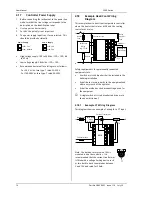User Manual
3200 Series
22 Part No HA028651 Issue 11.0 July-12
4.4.4
Auto, Manual and Off Mode
The controller can be put into Auto, Manual or Off
mode – see next section.
Auto mode
is the normal operation where the output is
adjusted automatically by the controller in response to
changes in the measured temperature.
In Auto mode all the alarms and the special functions
(auto tuning, soft start, timer and programmer) are
operative
Manual mode
means that the controller output power
is manually set by the operator. The input sensor is still
connected and reading the temperature but the control
loop is ‘open’.
In manual mode the MAN beacon will be lit, Band and
deviation alarm are masked, the auto-tuning timer and
programmer functions are disabled.
The power output can be continuously increased or
decreased using the
▼
or
▲
buttons.
!
Manual mode must be used with care. The
power level must not be set and left at a value that
can damage the process or cause over-heating. The
use of a separate ‘over-temperature’ controller is
recommended.
Off mode
means that the heating and cooling outputs
are turned off. The process alarm and analogue
retransmission outputs will, however, still be active
while Band and deviation alarm will be OFF.
4.4.5
To Select Auto, Manual or Off Mode
Press
and hold
▼
and
▲
(Mode) together for
more than 1 second.
This can only be accessed from the HOME display.
1.
Auto
’ is shown in the upper display.
After 5 seconds the lower display will
scroll the longer description of this
parameter. ie ’
lo o p m ode
–
a u to
m anua l o ff
’
2.
Press
▲
to select ‘
mAn
’
.
Press again
to select ‘
OFF
’. This is shown in the
upper display.
3.
When the desired Mode is selected,
do not push any other button. After
2 seconds the controller will return to
the HOME display.
4.
If
OFF
has been selected,
OFF
will be shown in the
lower display and the heating and cooling outputs
will be off
5.
If manual mode has been selected, the
MAN
beacon
will light. The upper display shows the measured
temperature and the lower display the demanded
output power.
☺
The transfer from Auto to manual mode is ‘bumpless’.
This means the output will remain at the current
value at the point of transfer. Similarly when
transferring from Manual to Auto mode, the current
value will be used. This will then slowly change to
the value demanded automatically by the controller.
6.
To manually change the power output, press
▼
or
▲
to lower or raise the output. The output power
is continuously updated when these buttons are
pressed
7.
To return to Auto mode, press
▼
and
▲
together.
Then press
▼
to select ‘
Auto
’.
t
+
u
t
t
+
u
t
Summary of Contents for XST-2-0-12-1V1-E28
Page 16: ...12 FURNACE TROUBLE SHOOTING ...
Page 27: ...ɸ ...
Page 28: ...ɸ ...
Page 29: ......
Page 30: ......
Page 31: ...3216 3208 3204 User Manual 3200 Range Process Controller HA028651 11 Aug 2012 ...
Page 170: ...User Manual 3200 Series 138 Part No HA028651 Issue 11 0 July 12 21 Certificate of Conformity ...
Page 171: ......
Page 173: ...Model 2416 Process Controller User Manual Part No HA025041_12 Date August 2014 ...
Page 174: ...This page is intentionally blank ...
Page 259: ...This page is intentionally blank ...