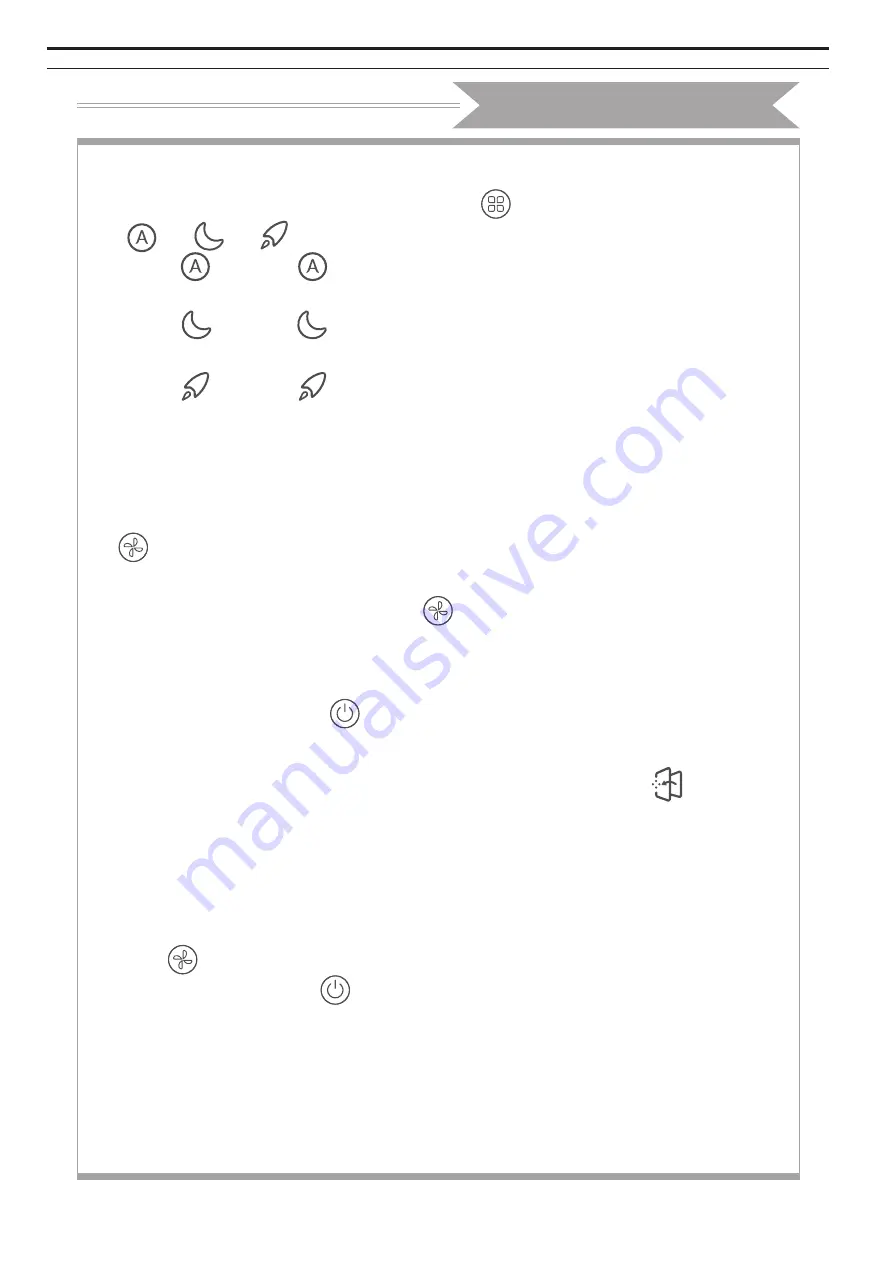
M 740211000204022021
THERMEX
PUREMEx II
101
Engl
Is
H
»
P
R
ODUC
t
OPER
At
ION
-
11
-
Product Operation
Operation Instruction
The air quality is displayed by the PM2.5 icon on the control panel. Under
the working status except the sleep mode, the icon will always on. The light
color will automatically change according to the air quality. It's in green when
the quality is good, in blue when the air quality is general and in red when
the air quality is bad.
Put through the power
●
Once the complete unit is put through the power, the display panel will be
on for 2s and give out sound. The
"
"
button is in red.
Note:
The energization status as above indicates the standby status.
Turn on the unit
●
This product is with power-off memory function. The mode and the
speed all can memory the previous status before the unit is turned off. If
turn on the unit for the first time, the defaulted status is auto mode and
notch 2 fan speed.
●
Under standby status, press
"
"
button to turn on the unit. All buttons
are in white and corresponding mode icon will be on. The current PM2.5
will be displayed on the display panel.
●
When there's no operation for 40s during the operation, the display
panel and all buttons will enter into half-light status, Under half-light
status, press other buttons except
"
"
button and then screen will
resume to the highlighted status.
Note:
When the unit has been turned on just now, PM2.5 value is not
stable. The screen displays "---". The display will be normal when the
value is stable.
●
Under sleep mode, the air quality indicator is off. PM2.5 digital display
and fan speed status display will be off. When there's no operation for
40s, all other display will be off except " " icon and button indicator
are in half-light status.
-
12
-
Product Operation
Mode selection
●
When the air purifier is operating, press " " button to select the modes
(" " - " " - " ").
●
Under " " mode, " " icon is on. The air purifier automatically switches
the fan speed according to current air quality.
●
Under " " mode, " " icon will be on. The air purifier operates at the
low fan speed.
●
Under " " mode, " " icon will be on. The air purifier operates at the
high fan speed.
Fan speed selection
●
This product has 5 fan speeds.
●
Under on status, the fan speed will change once after each pressing of
" " button and the fan speed will change in the sequence of "1
→
2
→
3
→
4
→
5" circularly.
●
Under any working modes, press " " button to switch to manual mode
and then adjust the fan speed directly.
Turn off the unit
●
Under on status
,
press
" "
button to enter into the standby status.
Replace filter
●
When the service life of composite filter is over, the icon of " " flashes
to remind the user to replace the composite filter.
●
Please purchase the composite filter at the designated service provider or
customer service center and replace it by referring to the "Notices before
Operation".
●
Once the composite filter is replaced, put through the power again.
●
Hold " " button for 2s to reset it and the complete unit enters into the
standby status. Press " " button to turn on the unit again.
Summary of Contents for 740.21.1000.2
Page 3: ...3 THERMEX Puremex II M 740211000204022021 ...
Page 107: ......








































