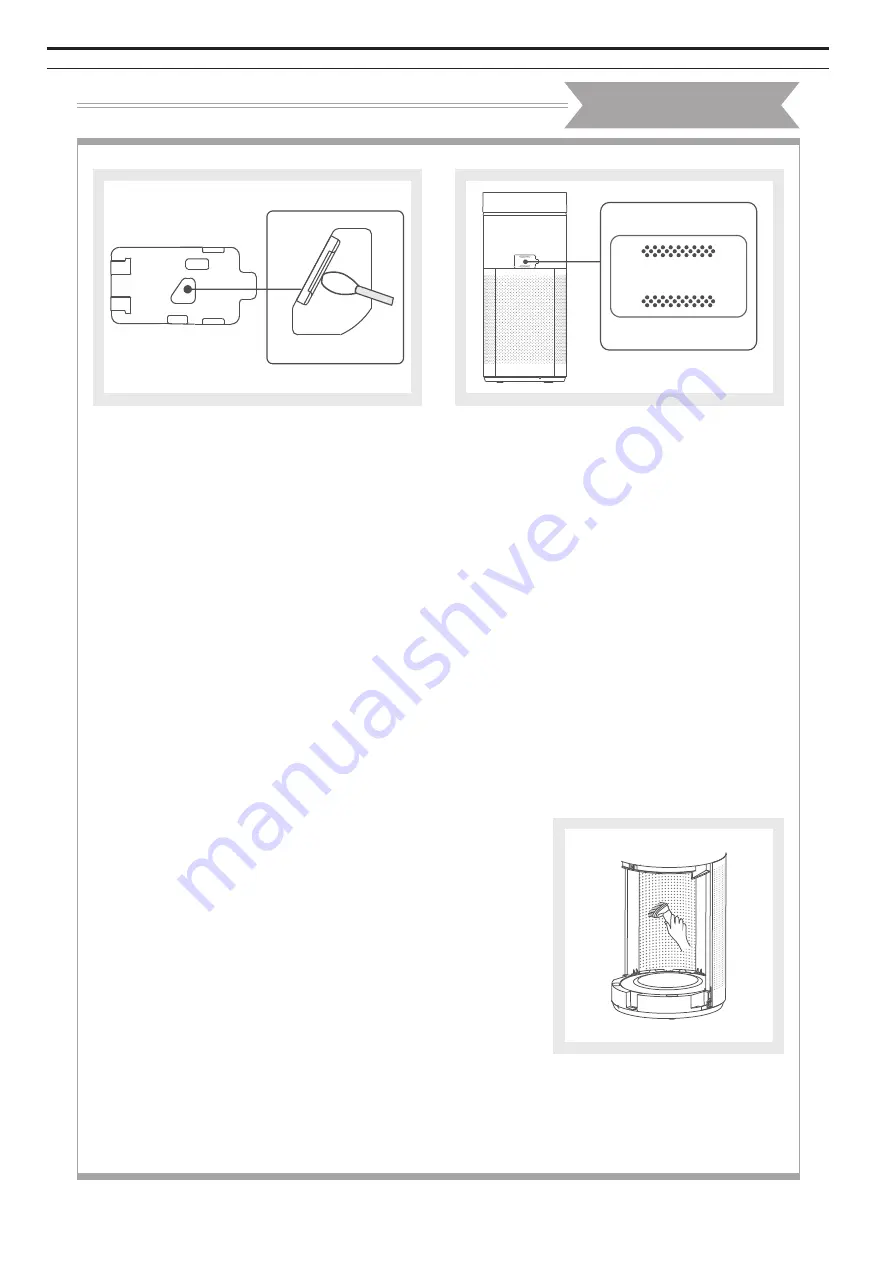
M 740211000204022021
THERMEX
PUREMEx II
103
Engl
Is
H
»
M
AIN
tENANCE
-
13
-
Warm remind
※
The power supply for the air purifier must be cut off before cleaning
or maintaining it.
※
Do not wash the complete unit with water. Otherwise, it may cause
electric shock. Only use soft and dry cloth to wipe the unit.
※
Do not use corrosive or volatile and flammable chemicals to clean
the product; otherwise, it will damage the appearance.
Clean and maintenance for filter and dust sensor
Clean and Maintenance
For the best performance, please clean the composite filter and dust sensor
once every 2 months. If the environmental condition is bad, please clean it
frequently.
1. Clean and replace the filter
Clean: Take out the composite filter and then use brush or dust collector to
clean its surface. After that, reinstall the filter at the unit.
Replacement: Please refer to "Notices before Operation" for replacement.
Note:
1.Do not use water or other abluent to clean the composite filter.
2.The composite filter belongs to consumable items, which is not covered by
the warranty.
2
.
Clean the dust sensor
Air outlet
Air inlet
Groove
①
Clean the air inlet and air outlet of
dust sensor.
②
Put the finger at the groove, and
then open the cover of sensor
outwards.
Maintenance
When the unit has operate for a long time, there will be much dust inside the
unit. Please clean the decorative board and the panel according to the
operation instruction as below.
①
The decorative board can be washed by water. Please do not damage
the decorative board when washing it. Once the decorative board is
washed, hang it up to dry it or wipe it and then reinstall it into the unit.
Otherwise, the unit may be damaged.
3
.
Clean decorative board and front panel
②
Front panel can't be washed by water. Before
cleaning, remove the decorative board and the
composite filter, and then use dust collector or
soft brush or rag to clean the dust attached on
the front air inlet of panel. After that, install the
composite filter well and then install the
decorative board.
③
Use moist cotton swab to wipe
the sensor lens slightly and then
use dry cotton swab to wipe it to
make sure no water left on the
sensor.
④
Close the cover of sensor.
Sensor lens
-
14
-
Maintenance
Summary of Contents for 740.21.1000.2
Page 3: ...3 THERMEX Puremex II M 740211000204022021 ...
Page 107: ......






































