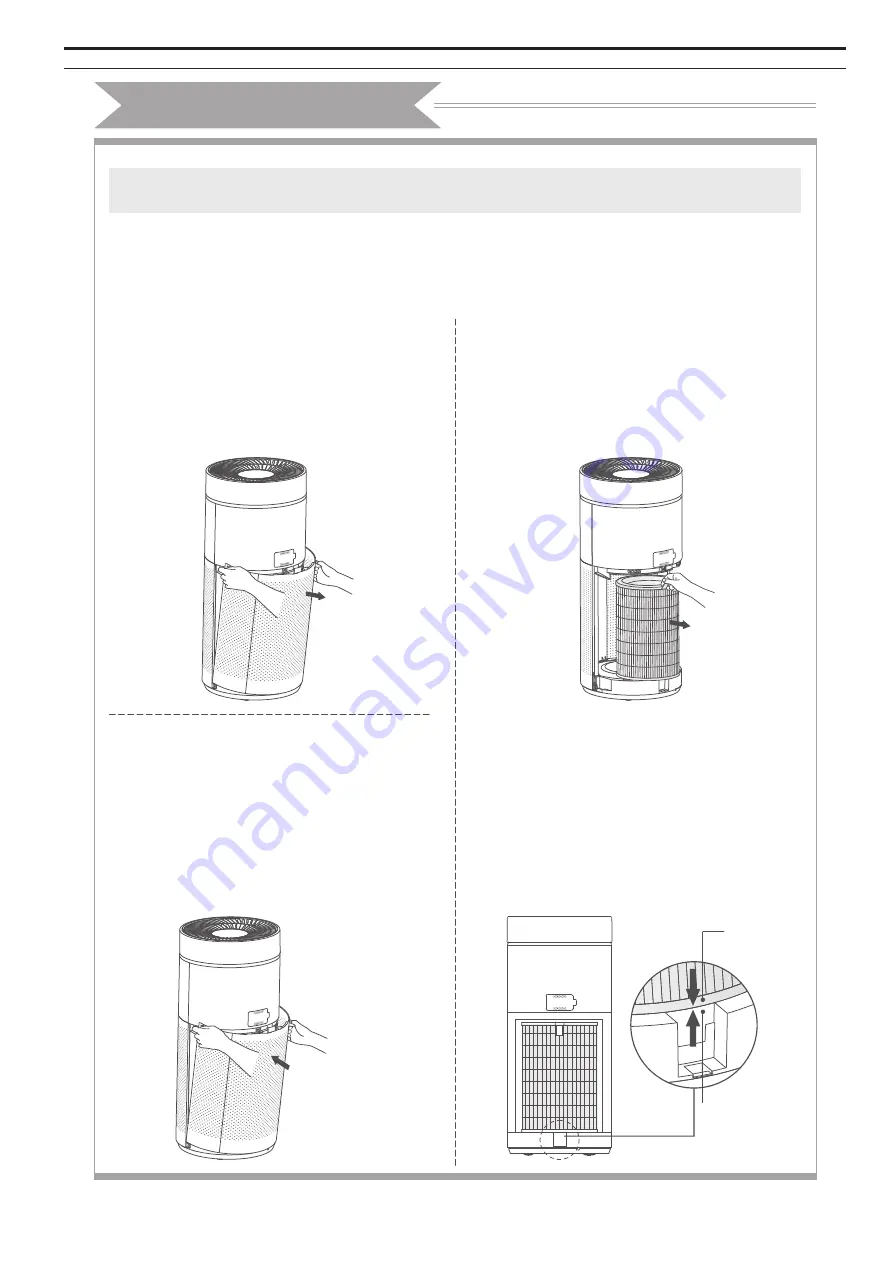
98 THERMEX
Puremex II
M 740211000204022021
Engl
Is
H
»
P
R
ODUC
t
OPER
At
ION
PRODUCT OPERATION
- -
9
Product Operation
3
.
Install the decorative board
Put the clasps at the bottom of
the decorative board into the
groove, press the upper end of
decorative board and then install
the decorative board well.
When installing the filter, the label
with the characters of "FRONT"
faces outwards. Align the filter at
the groove at the middle of the
base to make sure the filter is
installed well.
Notices before Operation
2
.
Install the composite filter
Take out the composite filter and
then tear off the sealing plastic
bag of filter.
When operate the unit for the first time, tear off the sealing plastic bag of
composite filter and then install the composite filter according to the
following procedures before putting through the power.
1
.
Remove the decorative board
Hold both sides of the top panel
with both sides and then remove
the decorative board.
Filter
Groove
of base
- -
10
Product Operation
Operation Instruction
Display and control panel
Note: PM2.5 value may be different when it detected by different measuring
method and measuring instrument. The data is only for reference.
1
2
3
4
5
6
7
9
8
Fan speed status display
4
ON/OFF button
6
Fan speed button
5
Filter replacement reminder
3
2
Mode status display
1
Mode button
Display part
Air quality indicator
7
9
8
Operation part
Summary of Contents for 740.21.1000.2
Page 3: ...3 THERMEX Puremex II M 740211000204022021 ...
Page 107: ......











































