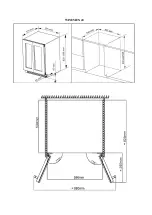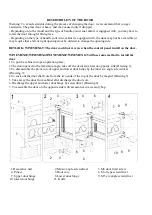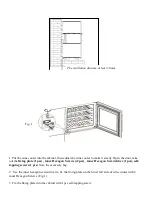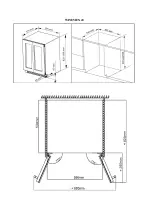WINEMEX20 and WINEMEX40 Control panel Operation Guide
From left to right:
①
Display Window:
Display the measured temperature inside the wine cooler;
②
Cycle Button
:
Each time, the temperature inside will drop 1
℃
, until reduced to a minimum 5 degree Celsius , and then
return to the highest. temperature 20 degree Celsius.
Press for 3 seconds, the window to achieve Celsius / Fahrenheit display conversion
③
Lamp & Power Button:
When power cord connected: press and hold for 3 seconds, power is turned on, the machine starts.
In the machine power-on-state: press this button, LED lights on; Press once again, LED lights off.
In the machine power-on-state: press and hold for 3 seconds, power is turned off, the machine is off.
WINEMEX145 Control panel Operation Guide
①
“ON/OFF” Power Button :
Press the button 3 seconds to power off (
④
digital countdown displays 3, 2, 1, press the button for 0.9
seconds after the window just POP countdown numbers).
②
Lamp Button:
Press the button and the lamp turns on, the lamp will turn off once press again.
Summary of Contents for Winemex Series
Page 1: ...Winemex English Svenska Español ...
Page 6: ...WINEMEX20 ...
Page 7: ...WINEMEX40 ...
Page 8: ...WINEMEX69 ...
Page 9: ...WINEMEX145 ...
Page 30: ...WINEMEX20 ...
Page 31: ...WINEMEX40 ...
Page 32: ...WINEMEX69 ...
Page 33: ...WINEMEX145 ...
Page 55: ...WINEMEX20 ...
Page 56: ...WINEMEX40 ...
Page 57: ...WINEMEX69 ...
Page 58: ...WINEMEX145 ...