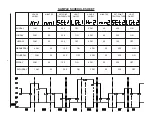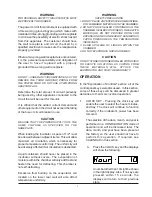14
WARNING
HAZARDOUS HIGH VOLTAGE CONDITIONS EXIST
INSIDE CONTROL PANEL. TURN "OFF" LINE
SWITCH ON FRONT PANEL AND UNPLUG LINE
CORD.
Remove all screws that fasten the cover.
Locate nylon connector J1 on the Interface
PCB Assembly. Depress both ears on the
plug housing and gently pull out the connector.
With an Ohmmeter, measure the resistance
between TB1-4 (Orange wire) and TB1-6
(Red wire).
The proper heater resistance is 24 ohms. If
heater resistance is correct, then measure
between one heater lead (RED or ORANGE)
and incubator ground, it must be infinity
(Open). If the heater resistance check
indicates an open circuit, it may or may not
be open. In series with the heater is a thermal
overload switch. It might be that this thermal
overload is open and not the heater. To check
the heater and thermal switch directly, the
shelves of the incubator and the back wall
cover must be removed. Unplug heater and
measure its' resistance. If the resistance is
correct, check resistance between heater
terminal and the heater sheath. It must be an
open circuit. If the heater is good, then check
the thermal overload switch. At room
temperature it should be closed (0 ohms). This
switch should only open at 80°C and then
close at 65°C. If the heater and thermal switch
are good, then the problem is directed towards
the heater wires in the harness. If heater is
defective, contact White-Westinghouse for
replacement heater. See page 13.
3.
Malfunctioning Power Supply PCB assembly:
The Power Supply PCB Assembly has the
triac (solid state AC voltage switch) on it which
supplies the power to heater. This triac is "told"
to operate, when need be, by the
microprocessor.
Does not reach a high set point temperature:
•
No air circulation in chamber; inoperative fan
(see Remedy 1)
•
Low line voltage, less than 110V (see
Remedy 9)
•
RTD Temperature Probe (see Remedy 3,
Step D and/or Remedy 4).
•
Power Supply PCB Assembly (see Remedy
3)
•
Overcharged compressor (see Remedy 11)
Differences between Temperature Set and
Digital Temperature Readout: (see
performance figures, page 3)
•
RTD Temperature Probe (see Remedy 3,
Step D and/or Remedy 4).
•
Malfunctioning Power Supply PCB assembly
(see Remedy 3)
Takes an extremely long time to reach high
temperature set point:
•
No air circulation in chamber; inoperative fan
(see Remedy 1)
•
Low line voltage, less than 110V (see
Remedy 9)
•
Power Supply PCB assembly (see Remedy
3)
•
Overcharged Compressor (see Remedy 11)
Display indicates or
•
Malfunctioning RTD Temperature Probe
(Remedy 4)
POSSIBLE REMEDIES:
1. Inoperative Fan:
Open the door. Place your hand near the grill
at the top rear of the chamber and check for
air circulation. If there is no air circulation, the
fan motor is malfunctioning. Contact White
Westinghouse for replacement part. See page
7.
2.
Burned-out heater:
To check this, the control panel cover must
be removed.
Summary of Contents for 3751
Page 5: ......
Page 23: ...18 WIRING DIAGRAMS WIRING DIAGRAM 818 INCUBATOR 120V ...
Page 24: ...19 WIRING DIAGRAM 818 INCUBATOR 230V ...
Page 27: ......
Page 29: ......