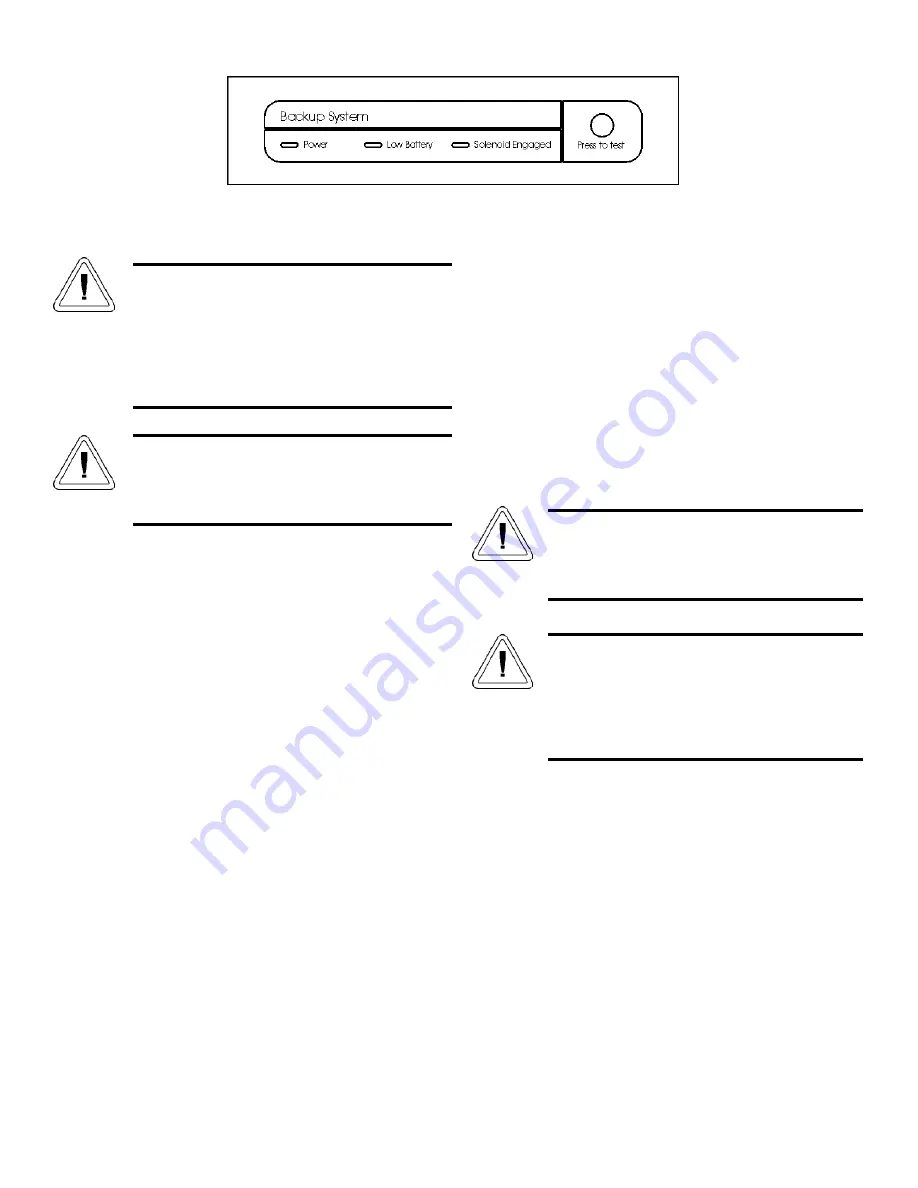
BUS Operation and Maintenance
d. BUS Control Panel (see figure 5-6)
Power
- indicates the unit has AC power.
Low Battery
- battery charge is low. The battery needs replaced
or recharged.
Solenoid Engaged
- BUS has opened the solenoid so it can inject
gas (CO
2
or LN
2
).
Press-To-Test
- Activates the solenoid and injects LN
2
or CO
2
into the freezer chamber as long as the button is depressed. The
solenoid engaged indicator should light. If the Low Battery indi-
cator lights during the test, replace the BUS battery.
Note: sole-
noid will not engage if door is open.
e. Configuring the Optional BUS (Back Up System)
The optional BUS can be configured for LN
2
or CO
2
supply.
To select the supply type:
1. Press the Mode key until the Backup indicator lights.
2. Press the up or down arrow key. The display will show
OP1 for CO
2
selection and OP2 for LN
2
selection.
3. Press Enter to save the setting.
4. Press the Mode key until the Run indicator lights for Run
mode
If no control keys are pressed, the freezer will automatically
return to to RUN mode after 5 minutes.
f. Setting the Optional BUS Set Point
The optional back up system is designed to inject CO
2
or
LN
2
into the freezer compartment if the temperature rises above
back up system set point. To set the BUS set point:
1. Press the Mode key until the Set Temperature and Backup
indicators light.
2. Press the up or down arrow key until the desired BUS set
point is displayed.
3. Press Enter to save the setting.
4. Press the Mode key until the Run indicator lights for Run
mode
If no control keys are pressed, the freezer will automatically
return to to RUN mode after 5 minutes.
g. Cleaning the Vent Stack
Routinely check the vent stack for frost or ice build-up. The
type of frost that forms in the vent stack is generally very soft
and may be easily removed with a bristle brush or soft cloth. if
ice build-up has occurred, a complete defrost may occasionally
be required. See section 4.4 for freezer defrost instructions.
h. Disconnecting the Fitting Assembly and
Transfer Hose
To disconnect the freezer back-up from the gas supply:
1. Close the supply valve.
2. Depress the test button on the BUS control box to remove
the gas from the line.
3. Slowly disconnect the fitting assembly from the supply (in
the event that any gas remains in the line).
Model 900 Series ____________________________________________________________________Factory Options
5 - 3
WARNING! When activated, this unit injects liq-
uid nitrogen or carbon dioxide. Liquid Nitrogen
can cause serious freezing (frostbite) if it comes in
contact with unprotected skin or eyes. Nitrogen
suppresses oxygen levels and may cause suffoca-
tion if area is not well ventilated. Refer to
Appendix A for the proper handling of liquid LN
2
.
Carbon Dioxide gas suppresses oxygen levels and
may cause suffocation if area is not well ventilat-
ed. Refer to “Handling Liquid CO
2
in Appendix B
of this manual.
Figure 5-6
The BUS set point can not be set any colder than
the high temperature alarm set point. (See section
1.6.b). If the back-up system is installed with CO
2
,
then -65°C is the coldest BUS set point that can
be used (if the cabinet set point is -75°C or
colder).
Changing the operating temperature set point can
affect the BUS set point. The BUS set point will
self adjust to maintain a temperature of at least
10°C above the operating temperature set point.
Summary of Contents for 900 Series
Page 1: ...900 Series Forma 86C ULT Freezer Operating and Maintenance Manual Manual No 7010902 Rev 8 ...
Page 62: ......
Page 63: ......
Page 64: ......
Page 65: ......
















































