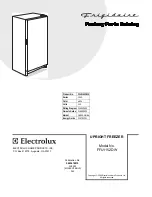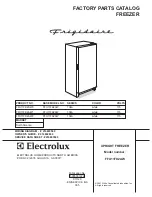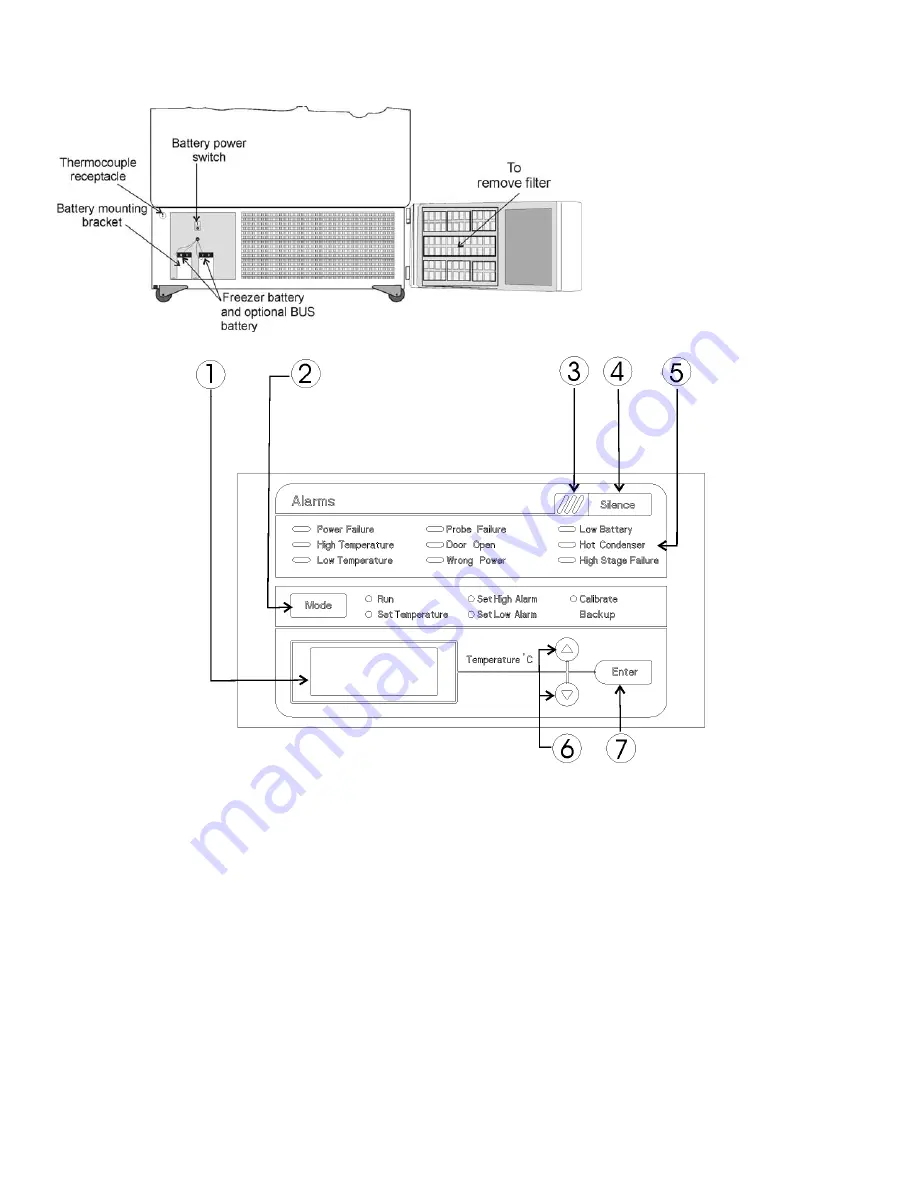
1.2 Control Panel Keys, Displays and Indicators
(See Figure 1-6)
1.
Temperature Display
- Displays temperature in degrees
Celsius.
2.
Mode
Select Switch - Used to select Run, Set
Temperature, Set High Alarm, Set Low Alarm, Calibrate,
Backup.
3.
Alarm Indicator
- Light pulses on/off during an alarm
condition of the cabinet.
4.
Silence
- Silences the audible alarm.
5.
Alarm Panel
- indicates the current alarm condition.
6.
Up and Down Arrows
- Increases or decreases values,
toggles between choices.
7.
Enter
- Stores the value into memory.
Figure 1-6, Control Panel
1 - 2
Model 900 Series ____________________________________________________________Installation and Start-Up
Figure 1-5
Battery(s) location and Switch
Figure 1-5
•
Battery mounting bracket(s)
•
Battery power switch (freezer and BUS)
•
Freezer battery
•
Optional BUS battery
•
Freezer filter location
Summary of Contents for 900 Series
Page 1: ...900 Series Forma 86C ULT Freezer Operating and Maintenance Manual Manual No 7010902 Rev 8 ...
Page 62: ......
Page 63: ......
Page 64: ......
Page 65: ......