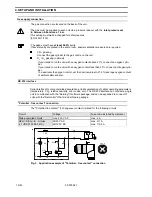Reviews:
No comments
Related manuals for BBD 6220

HMP50
Brand: Campbell Pages: 20

CK 300
Brand: Xylem Pages: 60

40052
Brand: Camcar Pages: 6

Air
Brand: Easymount Pages: 2

S16
Brand: zenitech Pages: 16

AR-S
Brand: IBAIONDO Pages: 7

EGK-LW20L00
Brand: M2M Pages: 20

Atto Integral
Brand: kellermann Pages: 2

Home Power Hockey Table
Brand: Great American Recreation Pages: 10

K831
Brand: Yakima Pages: 8

INV 220V Series
Brand: Sunny Pages: 11

Fast Track C600
Brand: M-Audio Pages: 50

16301 RC815-Z CANON EF 8-15MM F/4L FISHEYE USM ZOOM...
Brand: Nauticam Pages: 2

VIPER MA11922
Brand: Motoalliance Pages: 8

ACCS 616810-BOX-BS
Brand: iQunet Pages: 4

6120118
Brand: Hach Pages: 52

mi:node
Brand: Element14 Pages: 32

MCR-09
Brand: Zamel Pages: 2