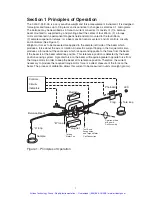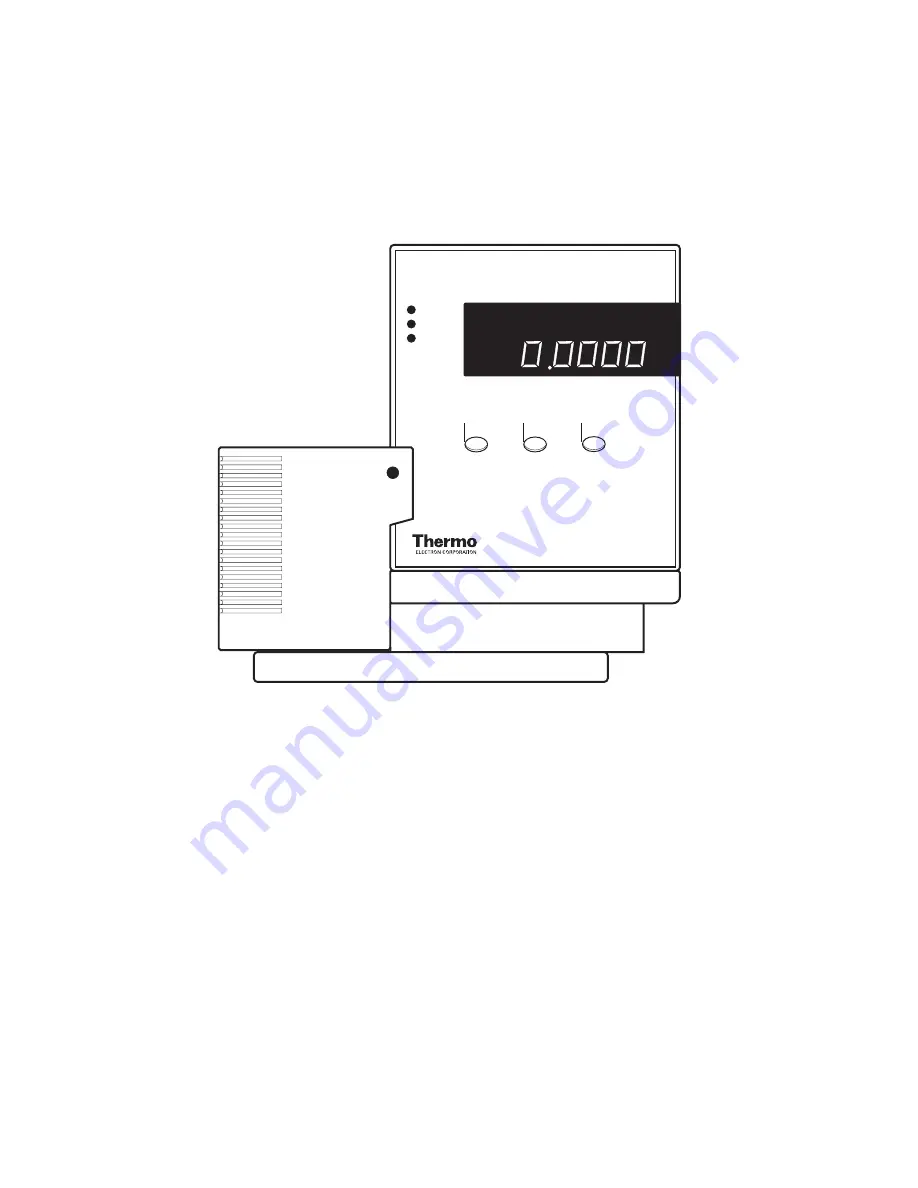
5
Section 3 Controls
The following brief description of the Cahn C-34 and C-35 controls will help you to understand the
operation of the balance and will make weighing easier and faster. Figure 5 illustrates the
front panel of the control unit.
Figure 4: Front Panel
RANGE
This key allows you to select one of the weighing ranges of the balance. Each press of the key
will advance the selection to the next range.
RANGE LIGHTS
Located on the upper left corner of the front panel, these red lights indicate which weighing
range has been selected and the sensitivity of that range.
TARE
Pushing the key labeled TARE will bring the display to zero if the sample is within the selected
Weighing Range of the balance.
Ready
Range
Calibrate
Tare
milligrams
microbalance Cahn C-35
A
0.1
µ
g 25mg
B
10
µ
g 1250mg
A
1.0
µ
g 250mg
Artisan Technology Group - Quality Instrumentation ... Guaranteed | (888) 88-SOURCE | www.artisantg.com