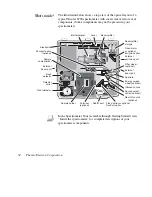3. Click the Absorbance button in the toolbar to return the
spectrum to absorbance units.
You can also choose
Absorbance from the Process menu.
In the next section, you will label a peak in the absorbance
spectrum using the annotation tool.
Labeling a peak with
the annotation tool
The palette contains six tools that let you select a spectrum or
spectral region, change how spectra are displayed in a spectral
window, find the height or area of a peak, or label a peak. The names
and appearance of the palette tools indicate their functions.
Peak height
Selection
Region
Spectral cursor
Peak area
Annotation
Only one tool can be used at a time. To use a tool, first select it by
clicking it. A tool remains selected until you select another tool.
40 Thermo Electron Corporation