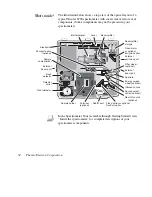Press the Sample button to collect a sample spectrum. This has the
same effect as choosing Collect Sample from the Collect menu. In
OMNIC Help Topics find “spectrum” in the Index and go to
“Collecting a sample spectrum” for more information.
Press the Background button to collect a background. This has the
same effect as choosing Collect Background from the Collect menu.
In OMNIC Help Topics find “background spectrum” in the Index
and go to “Collecting a background spectrum” for more information.
Press the OK/Enter button to respond affirmatively—for example, to
a software prompt—during data collection. This has the same effect
as choosing OK (or other affirmative response, such as Yes) within
the software.
Press the Stop button to respond “Cancel” or “No” to a software
prompt during data collection. This has the same effect as choosing
Cancel or No within the prompt.
Press the Macro button to start a macro you have specified with the
Macro for Macro button field on the Advanced tab in Experiment
Setup. In OMNIC Help Topics find “macro” in the Index and go to
“Specifying a macro for the Macro button” for more information.
Nicolet FT-IR User’s Guide 53