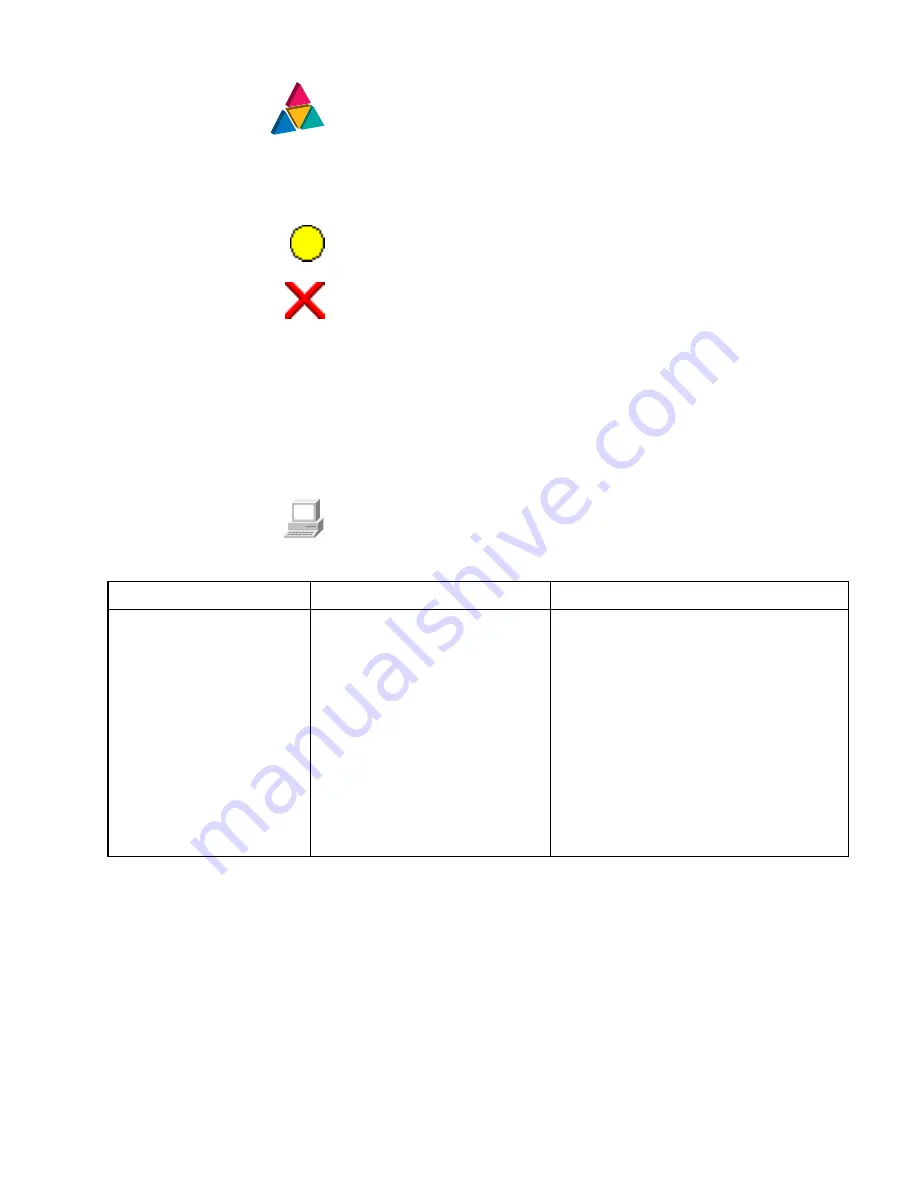
Troubleshooting Applications Problems
If you have turned on OMNIC’s spectral quality checks feature, the
software automatically checks the status of collected interferograms,
and background and sample spectra. When OMNIC performs a
check and detects a problem with data collection or spectra, the
Collect Status indicator is displayed as a yellow circle or a red X.
You can click the indicator (or click the View Collect Status button
at the end of data collection) to see a summary of data collection
problems encountered during the collection and other information
about the collection.
This chapter lists some simple troubleshooting measures you can
take to solve data collection problems with the spectrometer. If the
action does not solve the problem, call your Thermo Electron service
office.
?
In OMNIC Help Topics find “troubleshooting” in the Index and go
to “Troubleshooting” for more information.
Problem
Possible Cause
Solution
A spectrum contains
fringes or channeling.
The sample has parallel,
highly reflective sides that
cause the infrared beam to
bounce within the sample
when it is placed
perpendicular to the beam.
Create a new film using a matte press.
Try roughening the film surface
slightly with silicon carbide paper or
other suitable abrasive.
Rotate the sample so that the infrared
beam passes through sample at
Brewster’s angle. (Do not use this
method if you are performing a
quantitative analysis of sample.)
150 Thermo Electron Corporation















































