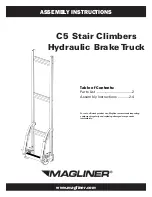Operating Instructions
101
Figure 120: Standard Screen, Menu Key
The Main Menu will appear. Press the UP or DOWN Key as
required to choose the Data Logger Menu. When the Data
Logger Menu is selected, press the SELECT Key to choose the
Data Logger menu (Figure 121).
Figure 121: UP, Down, Select Keys
The Data Logger Menu will appear.
Sending Start of Trip Marker to
CargoWatch and ServiceWatch
Data Loggers
To send a Start of Trip marker to the CargoWatch and
ServiceWatch Data Loggers press the SELECT Key. The
display will briefly show START OF TRIP COMPLETE to
confirm that a Start of Trip marker was set in the CargoWatch
Data Logger (Figure 122).
Figure 122: Select Key, Start of Trip Complete
NOTE: The start of trip marker is sent to both the
CargoWatch and ServiceWatch data loggers.
MENU
35
°F
35
SET
SENSORS
GAUGES
POINT
.8
ON
OFF
ON
OFF
MAIN MENU
DOWN
EXIT
SELECT
UP
GAUGES
SENSORS
DATA LOGGER
HOURMETERS
ON
OFF
DATA LOGGER
DOWN
EXIT
SELECT
UP
START TRIP
PRINT/VIEW