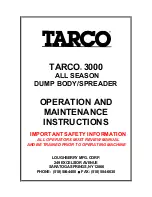Operating Instructions
109
Figure 134: Select Key
Confirmation screens will appear briefly, the unit will switch to
Continuous Mode operation and the Cycle Sentry Icon will
disappear.
To turn Cycle Sentry back on press the SELECT Key again.
To leave this menu without changing the setting, press the
EXIT Soft Key. To return to the Standard Display press the
EXIT Soft Key again.
NOTE: Cycle Sentry Mode can also be turned on and off
using the Cycle Sentry Key on the HMI Control Panel.
Select Temperature Units
If this feature enabled in Guarded Access > Main Menu
Configuration, the operator can select temperature units to be
displayed as either degrees Fahrenheit or degrees Celsius.
From the Main Menu > Change Mode menu choose Fahrenheit
or Celsius and press the SELECT Soft Key (Figure 135).
Figure 135: Fahrenheit or Celsius, Select Key
Choose the desired Temperature Units using the UP and
DOWN Soft Keys and press the SELECT Soft Key to select
the choice (Figure 136).
ON
OFF
CHANGE MODE
EXIT
SELECT
TURN OFF CYCLE SENTRY
ON
OFF
CHANGE MODE
DOWN
EXIT
SELECT
UP
TURN ON CYCLE SENTRY MODE
FAHRENHEIT
KEYPAD LOCKOUT
START SLEEP MODE