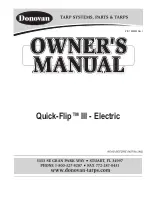Optional Rear Remote Control Panel
129
2.
When the desired setpoint is shown on the display,
immediately press the Enter Key to load the new setpoint.
The display will briefly show [Lod] and then the new
setpoint will reappear in the display.
IMPORTANT: The Enter key (Figure 166) must be pressed
or the setpoint will not be changed. The display will return to
the Standard Display and the setpoint will return to the old
setpoint in about 10 seconds if the Enter Key is not pressed.
Alarm Code 127 Setpoint Not Entered is set, to indicate that
the setpoint change was started but not completed.
Figure 166: Press Enter Key
IMPORTANT: Confirm that the correct setpoint is set.
Selecting Cycle-Sentry or
Continuous Mode
Cycle Sentry or Continuous Mode operation can be changed
using the Select Key.
1.
When the Remote Standard Display is shown, press the
Select key once to display the Cycle Sentry prompt.
Figure 167: Press Select Key
2.
Use the Up and Down Arrow Keys to chose either YES or
nO. Yes = Cycle Sentry Mode. nO = Continuous Mode.