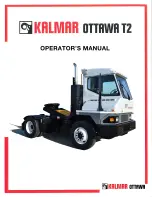Optional Rear Remote Control Panel
133
Sending a Start of Trip Marker
A Start of Trip marker can be sent to the data loggers using the
TK Logo Key.
1.
Press the TK Logo Key. The Start of Trip [EnTEr SOt]
prompt will appear in the display.
Figure 177: Press TK Logo Key
2.
When the Start of Trip prompt is shown, press the Enter
Key to send a Start of Trip marker to the CargoWatch and
ServiceWatch data loggers. The display will briefly show
LOAd SOt.
Figure 178: Press Enter Key
3.
The display will then return to the Remote Standard
Display.