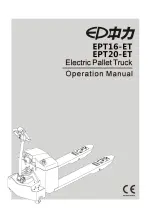Operating Instructions
52
Figure 43: Yes and No Keys
After the YES Key has been pressed, the display briefly shows
PROGRAMMING NEW SETPOINT - PLEASE WAIT. The
display then confirms the new setpoint for several seconds
(Figure 44):
Figure 44: New Setpoint
If the NO Key is pressed the display will briefly show
SETPOINT NOT CHANGED and return to the Standard
Display. The Standard Display will show the old setpoint.
The display then returns to the Standard Display showing the
new setpoint. Notice in Figure 45 that the arrow now points up
to indicate that the unit is heating.
Figure 45: Up Arrow
IMPORTANT: If the setpoint is changed using the “+” or “-”
Keys, the change must be confirmed or rejected by pressing
the YES or NO Key within 10 seconds of changing the
setpoint.
-
NO
NEW SETPOINT WILL BE
40 F
+
+/- TO CHANGE
OK?
YES
ON
OFF
ON
OFF
NEW SETPOINT IS
40 F
ON
OFF
MENU
35
°F
40
SET
SENSORS
GAUGES
POINT
.8