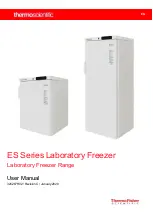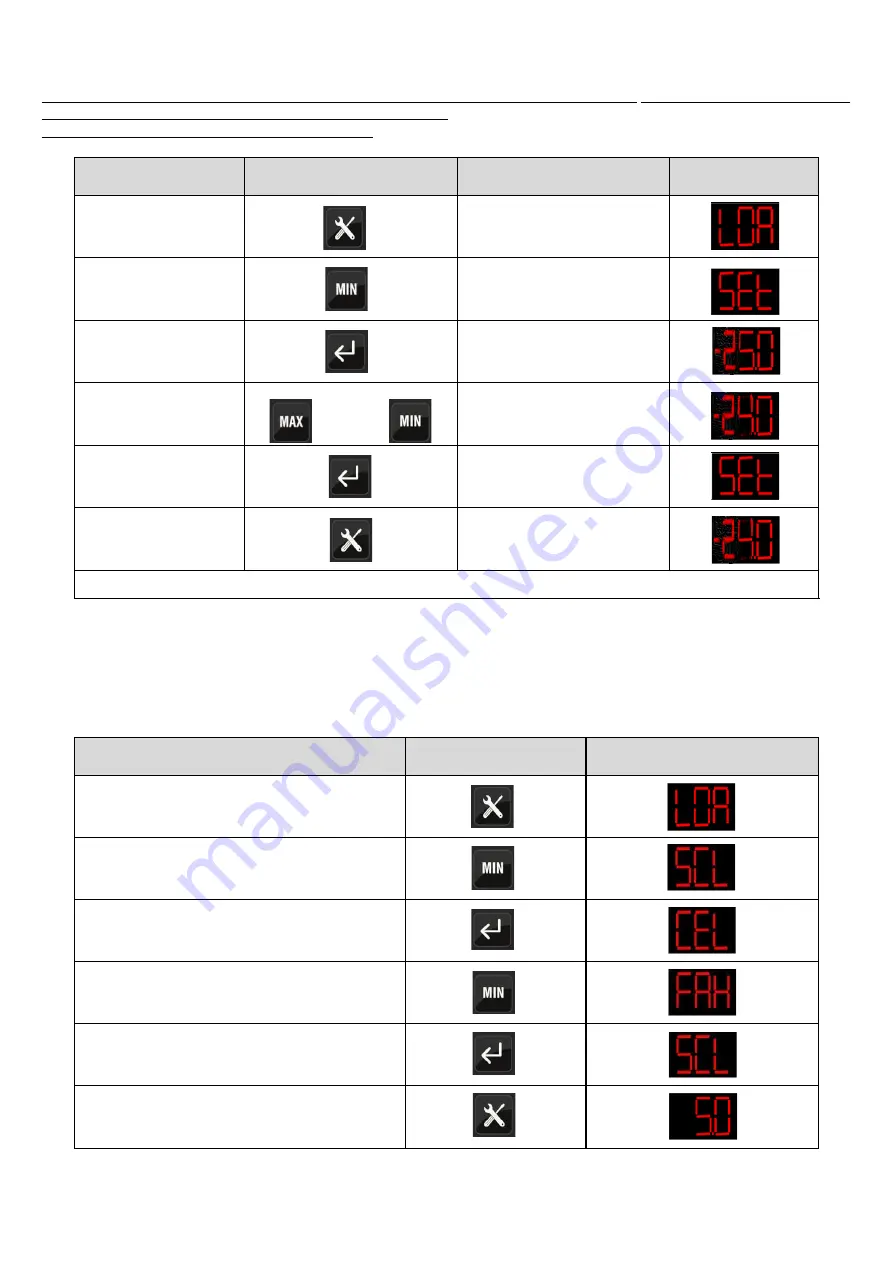
ES Series Lab Freezer
12
Changing the Factory Set point
(The set point is the point at which the Freezer normally holds the temperature at; in rare circumstances such as high/low
room temperatures it may be necessary to adjust this slightly.
Changing the factory setting is not recommended).
Function
Press
Hold button (s) down for
Example screen
To change the set
point
3 seconds
Followed by
Once
Followed by
1 second
Followed by
(Increase/Decrease)
up to 20 times
Followed by
1 second
Followed by
5 seconds
Note:
Set point can be increased or decreased in +/- 0.1°C increments by a MAXIMUM of 2°C
Table 5. Factory Set Point
Changing the temperature scale between Celsius (°C) and
Fahrenheit (°F)
Function
Press
Display message
To change temperature scale
Followed by
To display current temperature scale
(default is Celsius)
To change to Fahrenheit
To confirm change to Fahrenheit
To return to temperature display
Press for 1 second
Table 6. Temperature Scale