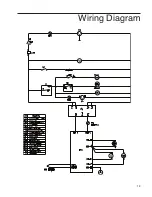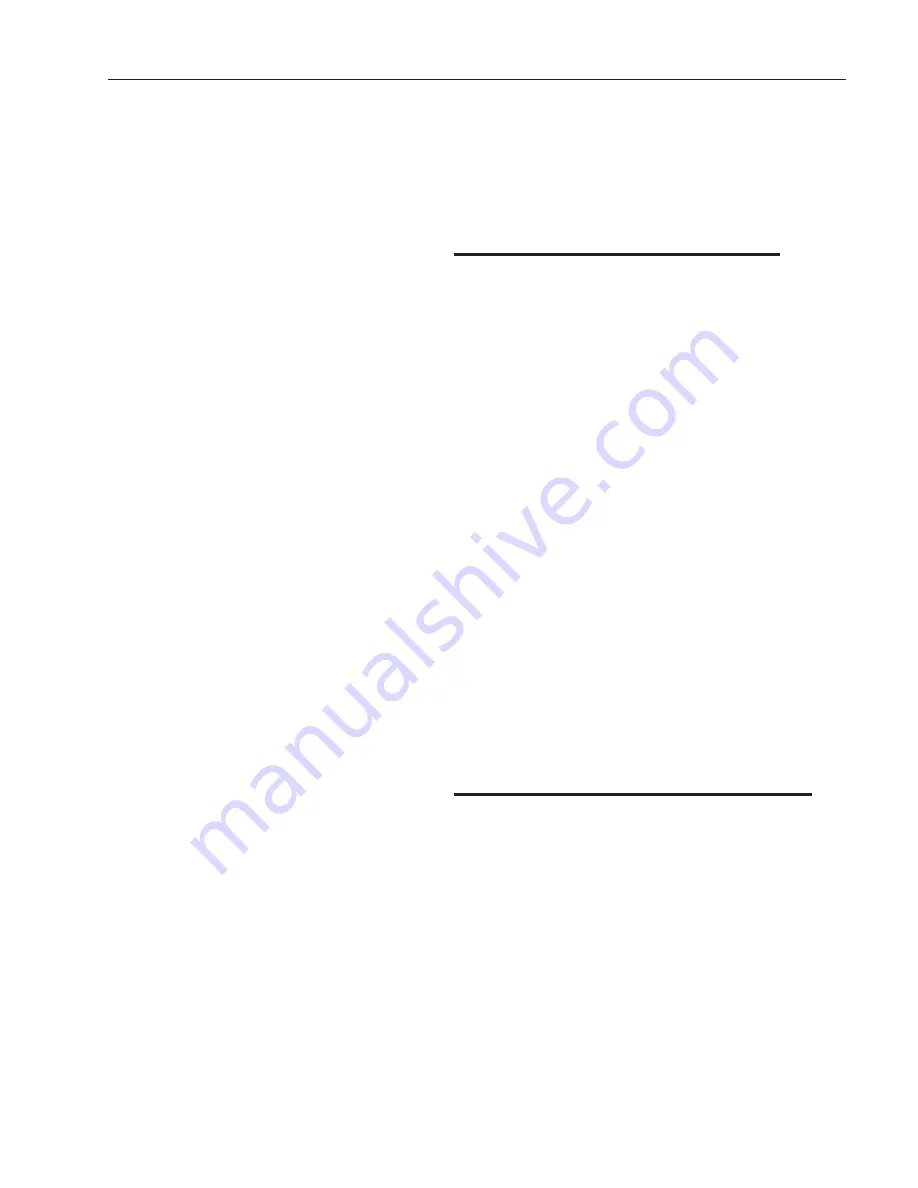
Replacing Temp. Controller
1. Disconnect incubator from power source.
2. Remove front panel bezel by removing four
screws in top and bottom of bezel.
3. Remove four screws that mount controller to
mounting bracket.
4. Note wire colors and positions on TB1 and TB2,
then remove all wires from TB1 and TB2 and old
controller.
5. Locate switch DS1 on lower left corner of new
controller and set the switches as follows:
Set DS1-1 (A) to on (down).
Set DS1-2 (B) to off (up).
6. Attach wires previously removed from old con-
troller to new controller.
7. Mount new controller and bezel, then apply
power.
8. Refer to Calibration section of this manual, to
calibrate new controller.
Replacing RTD Temp. Sensor
1. Disconnect incubator from power source.
2. Refer to Replacing Temp Controller, but only
remove sensor wires from TB2.
3. Open incubator door and remove screw that
holds Temp Sensor on door shelf bracket.
4. Remove old sensor, then place new sensor on
bracket.
5. Connect new sensor wires to controller then
mount controller and bezel.
6. Apply power then refer to Calibration section.
Repair
15