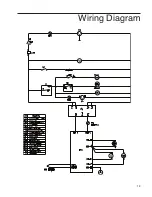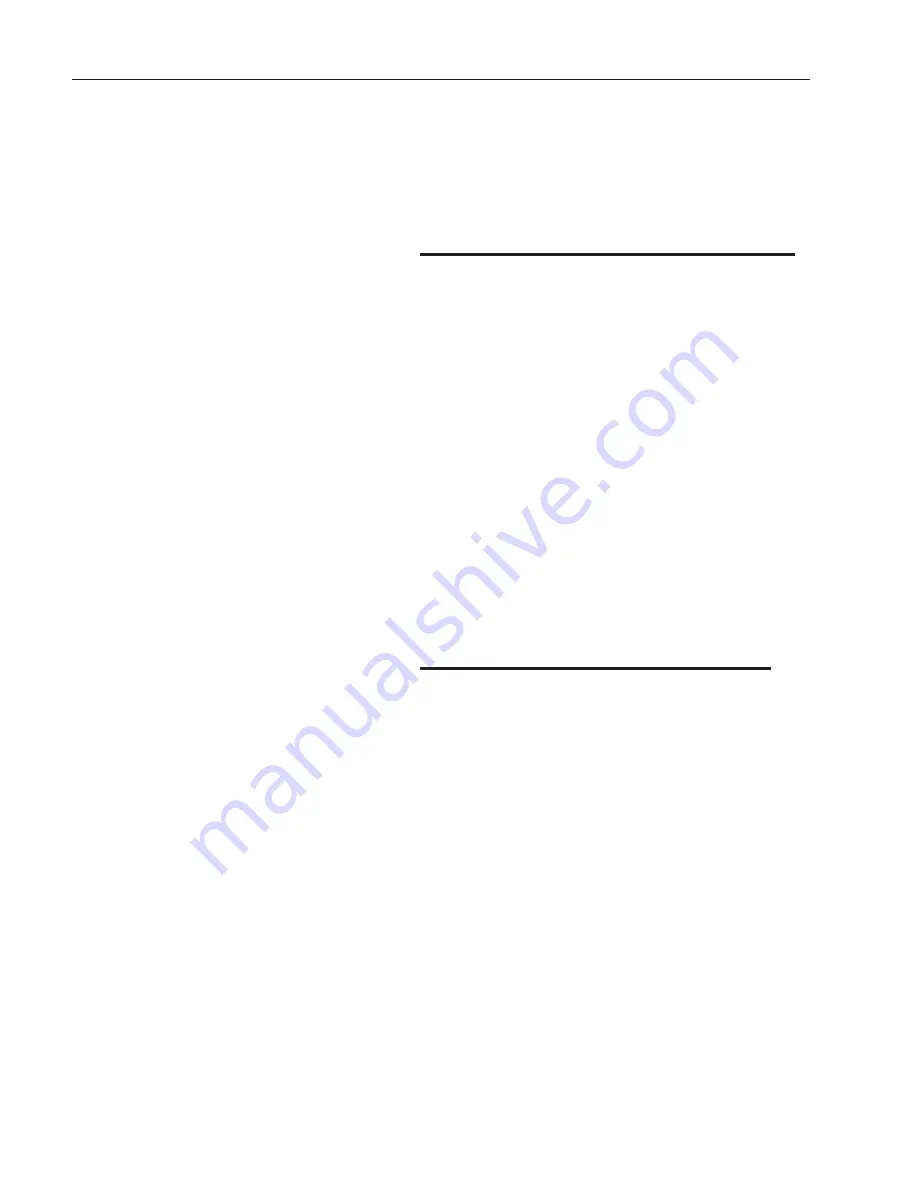
16
Replacing SSR1, K1, K2 or T1:
1. Disconnect incubator for power source.
2. Remove screws from back panel(s) then remove
back panel(s).
3. Locate device to be replaced on bottom panel
then remove mounting screws.
4. Unplug quick connect terminals, noting posi-
tions.
5. Place quick connects on new device and mount
on panel.
6. Replace back panel, then apply power.
7. Refer to General Functional Checks to ensure
that new device is operating.
Replacing FAN, S1 or THM1:
1. Disconnect incubator from power source.
2. Remove basket and shelves from chamber
area.
3. Remove screws from heater cover at rear of
chamber.
4. Rotate heater cover to right side of chamber.
5. Fan is located on back wall and S1 and THM1
are on switch panel attached to heater cover.
6. Replace desired part, then coat electrical con-
nections with RTV102 or other electrical insula-
tor.
7. Re-assemble in opposite order as previously
described. Be sure to install gaskets on either
side of heater cover.
8. Apply power, refer to General Functional Checks
to ensure that new device is operating.
R
EPAIR