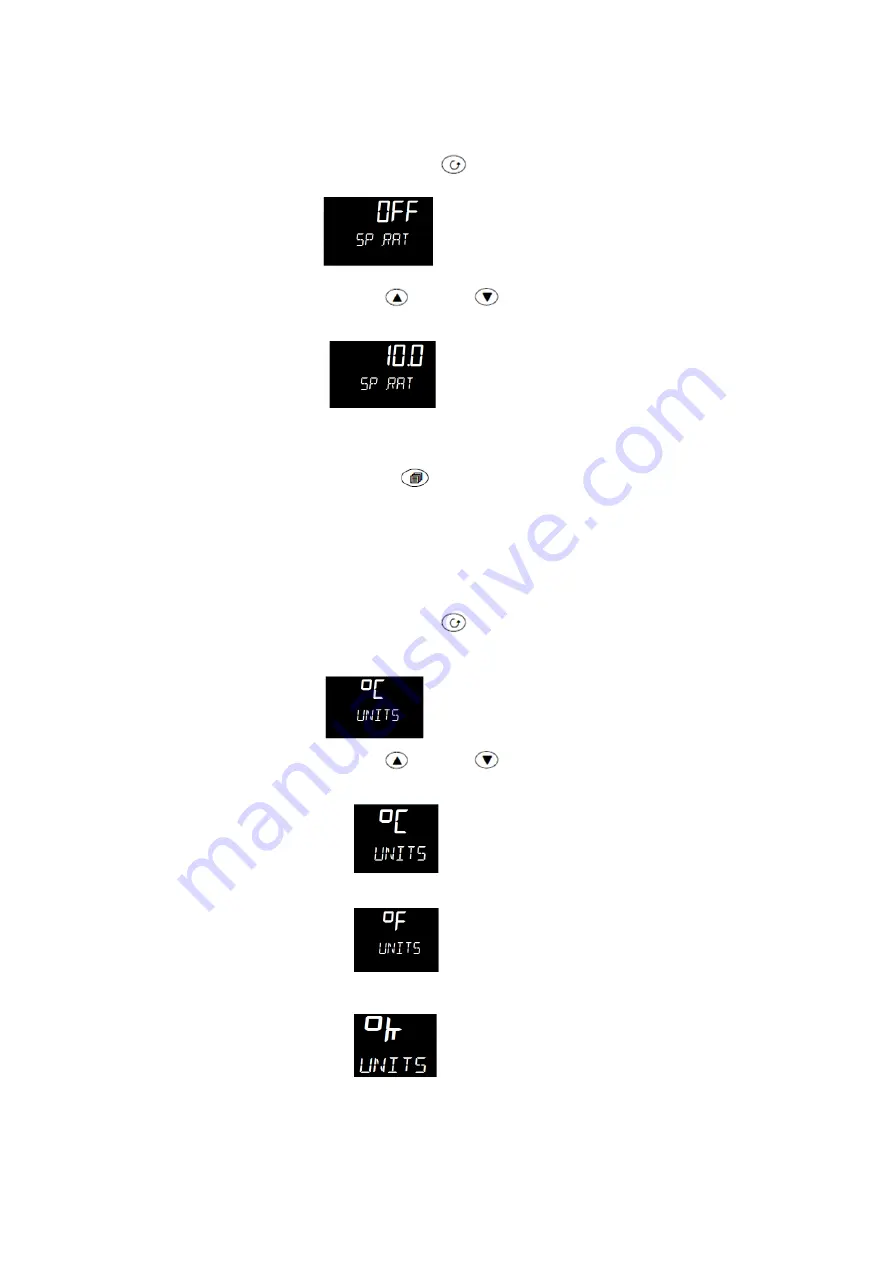
1100°C Box Furnace
330985H01 |
6-31
Main Controller: 1x8 & 5x16 Segment Programmable |
Chapter 6
Complete the following steps to change the ramp rate of SSP.
6. Press the SCROLL
button until SP.RAT is displayed.
7. Press UP
or DOWN
button until the desired ramp rate is indicated on the
display. The unit of ramp rate depends on the type of ramp unit RAMPU selected.
8. The new ramp rate is applied when the button is released and is indicated by a brief
flash of the display.
9. Press PAGE
button to return to HOME display.
View or Change the Display Units
To change the temperature scale in 3216 controller to operate on °F instead of the factory
setting of °C, or to change from °F to °C, follow these steps.
1. Press the SCROLL
button until “UNITS” is shown in the lower display. The
current unit is shown in the upper display.
2. Press UP
or DOWN
button to change the display unit.
a. (°C): Degrees Celsius
b.
(°F): Degrees Fahrenheit
c.
(°K): Kelvin
Summary of Contents for BF51728
Page 11: ...Safety Notes Chapter 1 1 10 330985H01 1100 C Box Furnace...
Page 15: ...Introduction 2 14 330985H01 1100 C Box Furnace Chapter 2...
Page 27: ...Start Up 5 26 330985H01 1100 C Box Furnace Chapter 5...
Page 63: ...Maintenance 9 62 330985H01 1100 C Box Furnace Chapter 9...
Page 69: ...Wiring Diagram 10 68 330985H01 1100 C Box Furnace Chapter 10...
















































