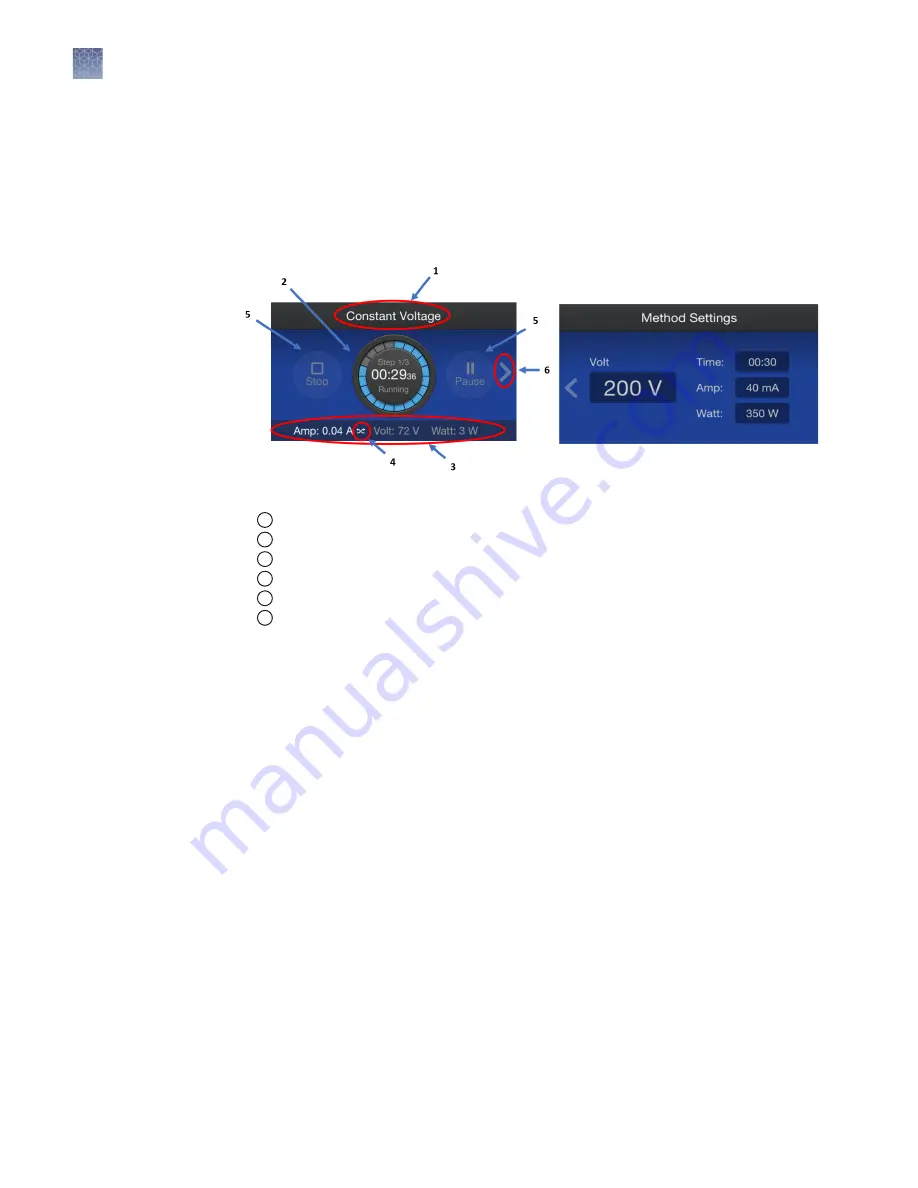
Instrument display during a run
After touching
Start run
, the run is initiated, and the
Run
screen is displayed for the
selected method.
As an example, a
Run
screen and a
Method Settings
screen for a constant voltage
custom method is shown in the following figure:
Figure 12 Run screen and Methods Settings screen
1
Method name
2
Center dial with digital timer countdown, step number and visual countdown indicator
3
Real time output parameters (A, V, W)
4
Crossover indicator
5
Stop and Pause buttons
6
Right arrow for navigation to method settings screen
Run screen features
Method name
The name of the method will be displayed at the top of the screen. If the method is
an un-named custom method, the name displayed will be the method type (Constant
Voltage, Constant Current, or Constant Power). The method displayed in Figure 12 is
a custom constant voltage method.
Center dial
The center dial displays:
• Countdown timer in hours, minutes, and seconds (example: 01:27
35
= 1 hour, 27
minutes, 35 seconds). The timer resets for each step in a multi-step method.
• A colored visual indicator for time remaining in the method
• “Running” status
• The method step currently being run (for multistep methods only)
Chapter 2
Methods
Instrument display during a run
2
20
PowerEase
™
Touch 350W Power Supply User Guide
Summary of Contents for Invitrogen PowerEase Touch PS0350
Page 37: ......
















































