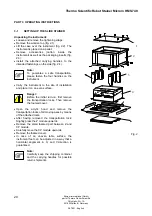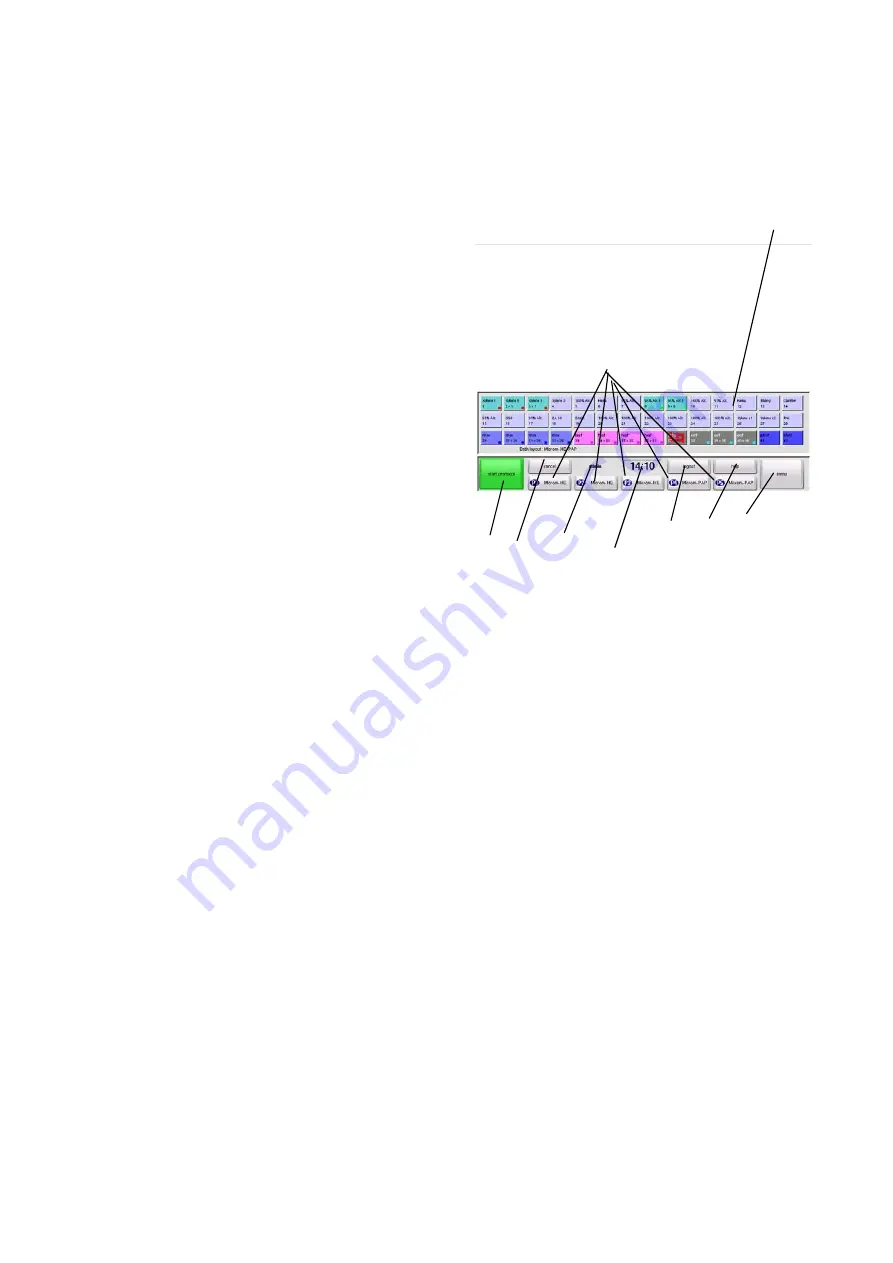
Thermo Scientific Robot Stainer Microm HMS 740
Microm International GmbH
part of Thermo Fisher Scientific
Otto-Hahn-Str. 1A
69190 Walldorf / Germany
387801 - English
27
3-3
BASIC OPERATIONAL RULES
3-3-1 TOUCH
SCREEN
The slide stainer can completely be operated
via the touch screen
It is not necessary to install a mouse or a
keyboard.
The menu structure of the Robot Stainer HMS
740 is clear and easily understandable.
The operation of the Robot Stainer HMS 740 is
prompted by the menu in many cases. Requests,
questions and messages are shown on the
screen, which will guide the operator through the
program sequences.
Main screen:
In the lower third of the screen, the bath layout as
well as the function bar are shown.
The bath layout (fig. 8.1) is shown as follows:
Looking from the front, the first line starts in the
left rear part with bath no. 1 up to 14, second line
with 15 up to 28 and the third line 29 up to 42.
The function bar is a combined menu and
operating bar.
The protocol start button (fig. 8.2) is placed on
the left side.
The menu button (fig. 8.3) is placed on the
right side.
In between these buttons in the upper row, the
button "Cancel" (fig. 8.4), the name of the
logged-in user (fig. 8.5), the real time (fig. 8.6),
the button "Log off " (fig. 8.7) and the "Help"
button (fig. 8.8) are placed here.
The "Quick start" buttons P1 until P5 (fig. 8.9)
are shown in the lower row.
Fig. 8
1
2
3
4
5
6
7
8
9