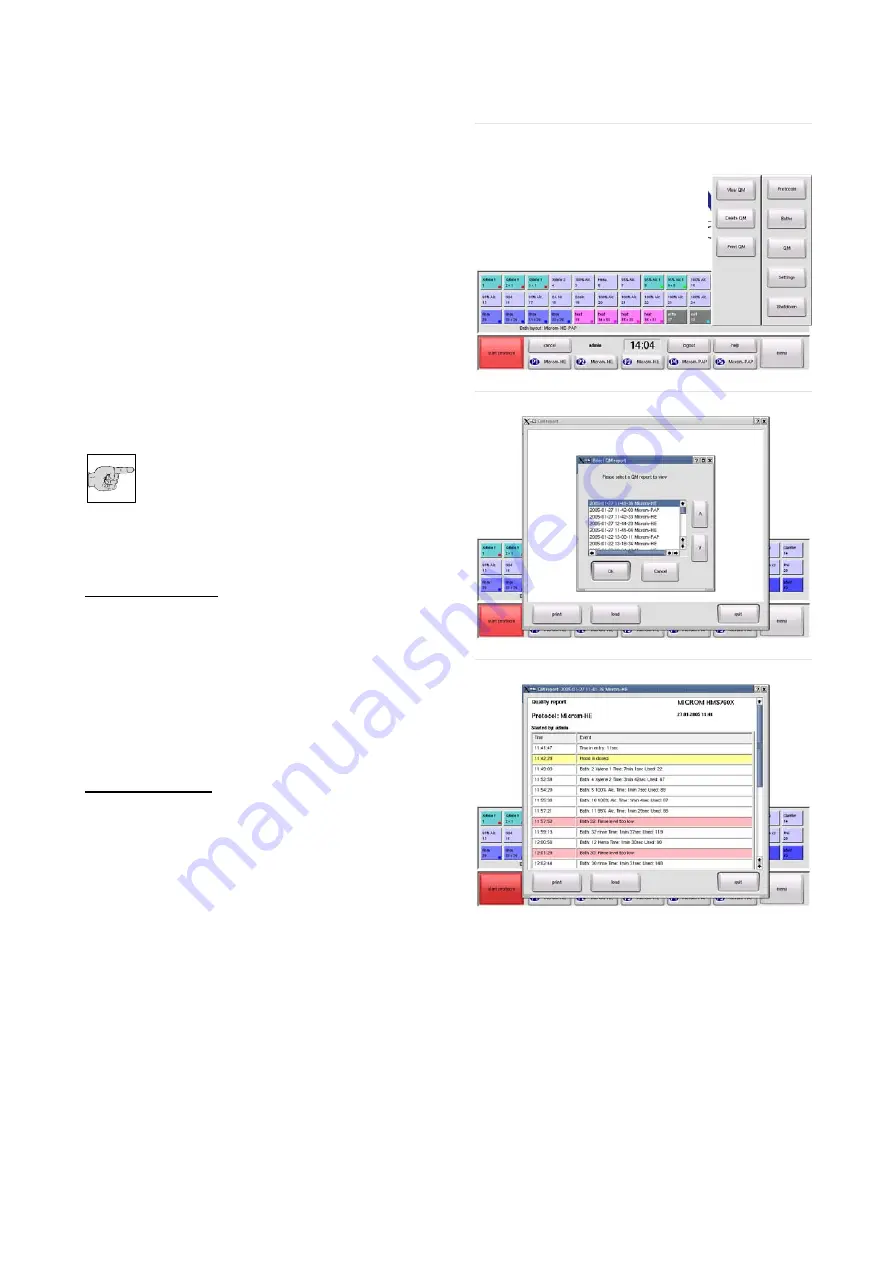
Thermo Scientific Robot Stainer Microm HMS 740
Microm International GmbH
part of Thermo Fisher Scientific
Otto-Hahn-Str. 1A
69190 Walldorf / Germany
387801 - English
45
3-9
QUALITY MANAGEMENT AND
DOCUMENTATION
Each created and processed protocol is stored in
a quality management report (QM report) after
having removed the basket from the exit station.
The following parameters are shown in a list:
name of the protocol
name of the person, who was currently logged
in when the protocol was started
date
start time
exact transportation times
exact immersion times in the baths
bath status (how often was a bath used)
error
messages
Note:
A QM report is deleted after 30 days
without further queries in advance.
QM reports can be displayed, deleted or
printed.
Display QM reports:
Select the menu button.
Then select the button "QM" .
Select "VIEW QM REPORTS" and select the
corresponding QM report and confirm with
"OK".
The selected QM report is shown on the
screen.
Error messages are shown in red.
Information notes are shown in yellow.
Delete QM reports:
Select the menu button.
Then select the button "QM".
Select "DELETE QM REPORTS".
Select the QM reports which are to be deleted
and confirm with "OK".
These QM reports will now be deleted from
the fixed disk.













































