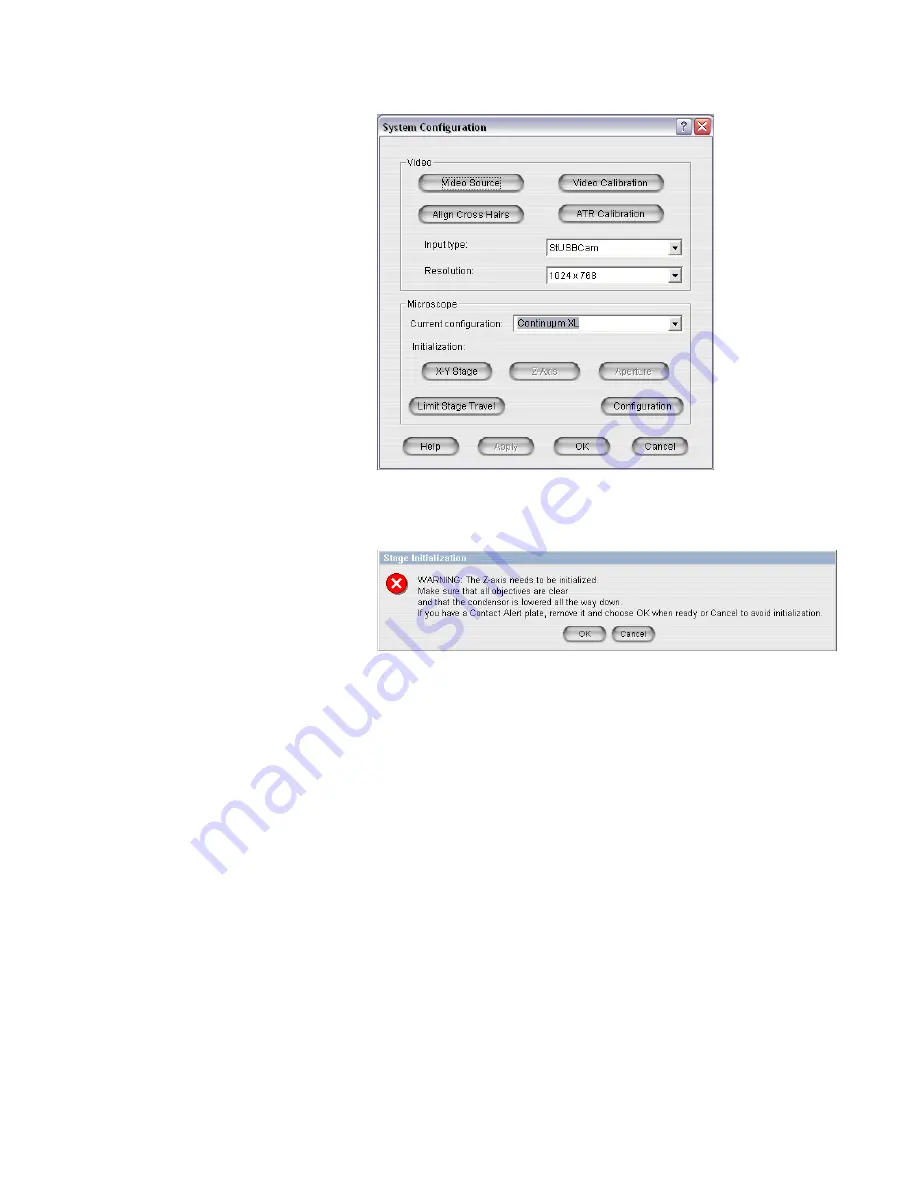Summary of Contents for Nicolet Continuum
Page 1: ......
Page 9: ...Continuµm User Guide 5 Front panel ...
Page 10: ...Thermo Scientific 6 Control panel on left side ...
Page 45: ...Continuµm User Guide 41 2 Turn on Reflex aperture illuminator ...
Page 48: ...Thermo Scientific 44 ...
Page 58: ...Thermo Scientific 54 Adjust the reflection aperture iris for good contrast in the video image ...
Page 97: ...Continuµm User Guide 93 2 Lower the condenser completely Use the condenser focus knob ...
Page 98: ...Thermo Scientific 94 3 If the universal slide holder is in place remove it from the stage ...
Page 114: ...Thermo Scientific 110 2 Lower the condenser fully Use the condenser focus knob ...
Page 115: ...Continuµm User Guide 111 3 If the universal slide holder is in place remove it from the stage ...
Page 126: ...Thermo Scientific 122 ...
Page 154: ...Thermo Scientific 150 ...