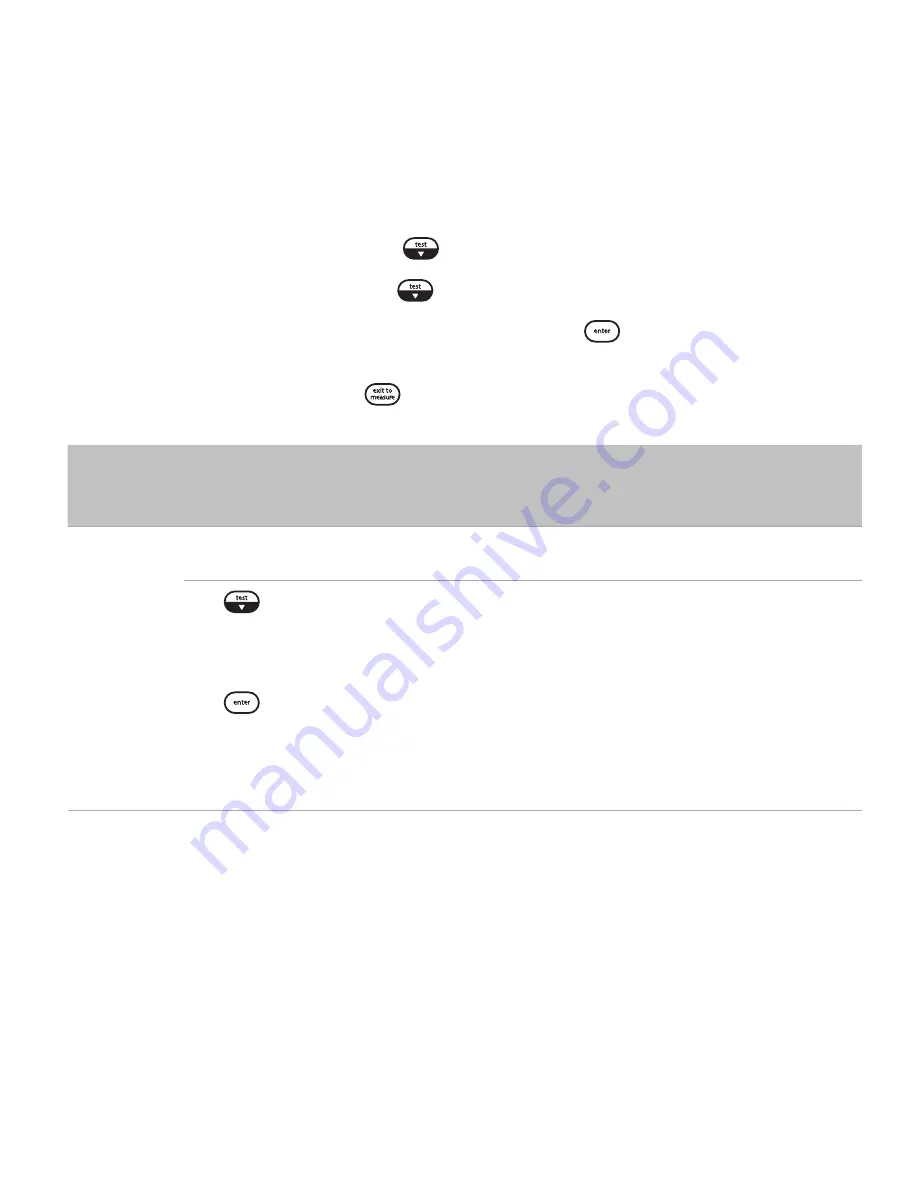
VI-
Thermo Scientific Orion 2111LL Sodium Monitor User Guide
ROSS and the COIL tradedress are trademarks of Thermo Fisher Scientific Inc. US Patent 6,793,787
Chapter VI
Troubleshooting
• . Press .
.to .enter .the .diagnostics .mode .
• . The .
.key .allows .access .to .menus .used .for .system .diagnostics . .
• . Each .menu .is .sequential . . .Press .
.to .scroll .through .the .menu .
selections . . .
• .
.can .be .pressed .at .any .time .to .return .to .the .measurement .mode .
Diagnostics Mode
Menu
User Action
Marquee Scrolling
Main Display
top line
bottom line
Notes
Diagnostics
Press
.
to enter
diagnostics mode.
System will enter
diagnostics mode at
calibration log menu.
Press
.
to step
through the menu
items.
CALIBRATION SLOPE AND E
0
ERROR LIST PRESS VIEW
SELECT TIME/DATE TO VIEW MEASUREMENT LOG
SELECT TIME/ DATE TO VIEW STATUS LOG
SOFTWARE REV NUMBER
SERIAL NUMBER
MODEL NUMBER
MEASURE mV AND NOISE
mA OUTPUT VALUES SENSOR/TEMP
KEYPAD TEST DISPLAY TEST
The display will
change with each
menu
DIAGNOSTICS
appears in mode
window
Keypad test
menu shown
immediately after
display test
上海肯强贸易有限公司
http://www.kq17.com.cn
















































