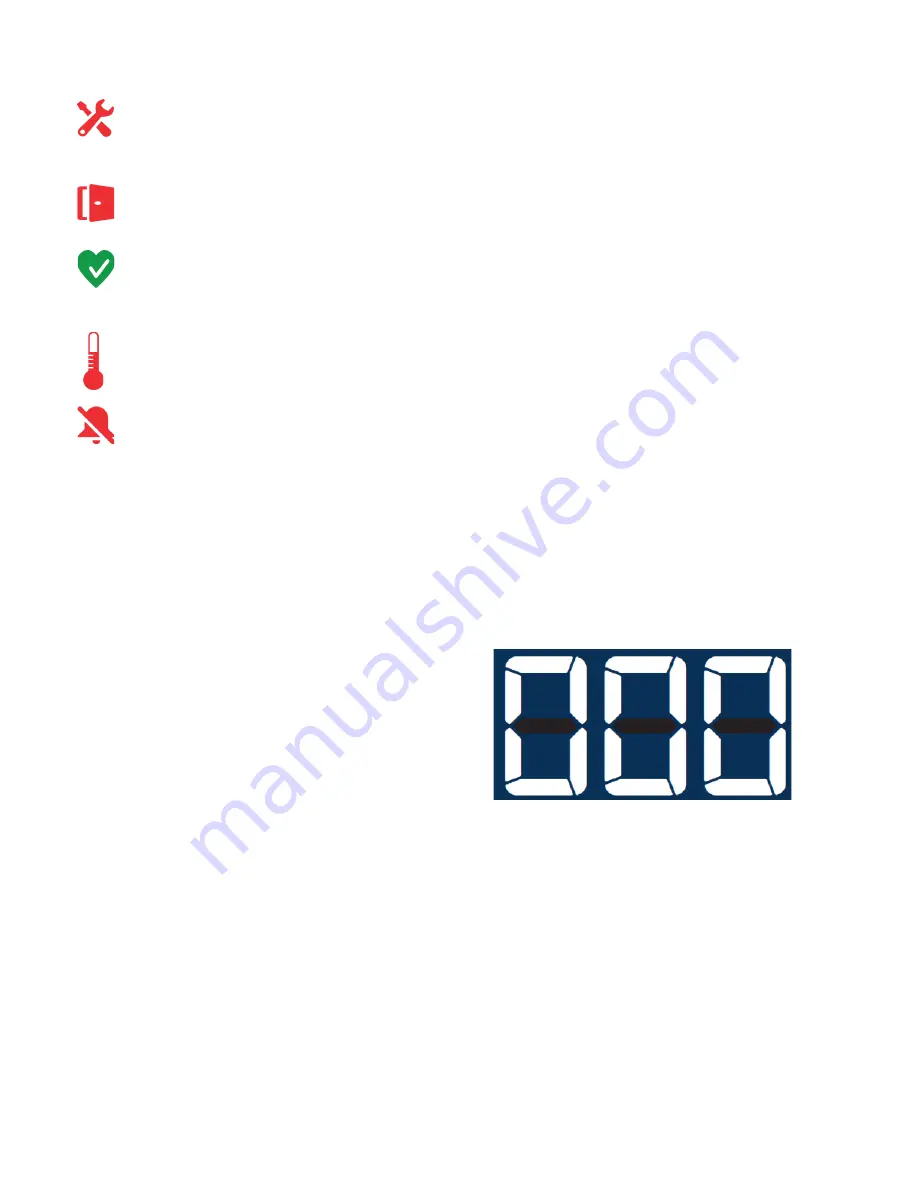
Thermo Fisher Scientific ULT Freezers
Operation | 13
The message panel on the top indicates freezer health status
and the various alarm or warning states.
Settings
If setpoint security is enabled, you must first enter the security
code to make any setpoint changes. Refer to
Control Setpoint
To modify the control temperature setpoint:
•
Press the plus or minus button while displaying unit
temperature (“Actual” is illuminated). The control setpoint
is displayed
•
Adjust setpoint to desired temperature
•
Select the checkmark button to save the new control
setpoint.
Other Setpoints and Settings
•
Press the settings button to enter Settings menu
•
Continue pressing the settings button until the desired
setting is illuminated on lower horizontal panel. (If backup
system is installed, CO
2
or LN
2
is displayed after pressing
the settings button 5 times.)
•
Adjust the setting to desired temperature or value using
the plus or minus buttons
•
Press the checkmark button to save the new
temperature or value
•
After the value is saved, display will show the next option
in the settings menu.
To return to the unit temperature display:
•
Press the settings button until unit temperature is
displayed (“Actual” is illuminated)
•
If there is no activity after 5 minutes, the unit will
automatically return to the temperature display.
Warm Alarm Test
Press the plus and checkmark buttons at the same time to
initiate the warm alarm test. During the warm alarm test, the
actual cabinet temperature will not be displayed. The display
temperature will increase. Once the display temperature
reaches the warm alarm setpoint, the alarm is activated. After
5 seconds, the test will automatically end and the display will
return to the actual cabinet temperature.
Setpoint Security
•
To adjust setpoint security in the settings menu, press the
settings button 4 times
•
The setpoint security code consists of 3 digits, each of
which must be set in sequence from left to right
•
Use the plus or minus button to adjust each value, and
the checkmark button to save each value of the 3-digit
security code
Figure 5. Set point
•
If you forget the setpoint security code, contact customer
support.
1.
Wrench –
This is a generic service warning which
corresponds to an intermittent flashing error code
displayed on the screen. Refer to
for a list of error codes.
2.
Door –
This icon will illuminate during a door ajar
alarm. A door open for more than 3 minutes will
result in an audible door ajar alarm.
3.
Heart –
The heart is the health status for the
freezer. A green heart indicates normal freezer
operation. In an alarm state, this icon is not
illuminated.
4.
Thermometer –
This indicates when the cabinet
temperature exceeds either warm alarm or cold
alarm setpoints and the audible alarm will occur.
5.
Snooze Bell –
This is only illuminated during an
active alarm that has been silenced by the user.
















































