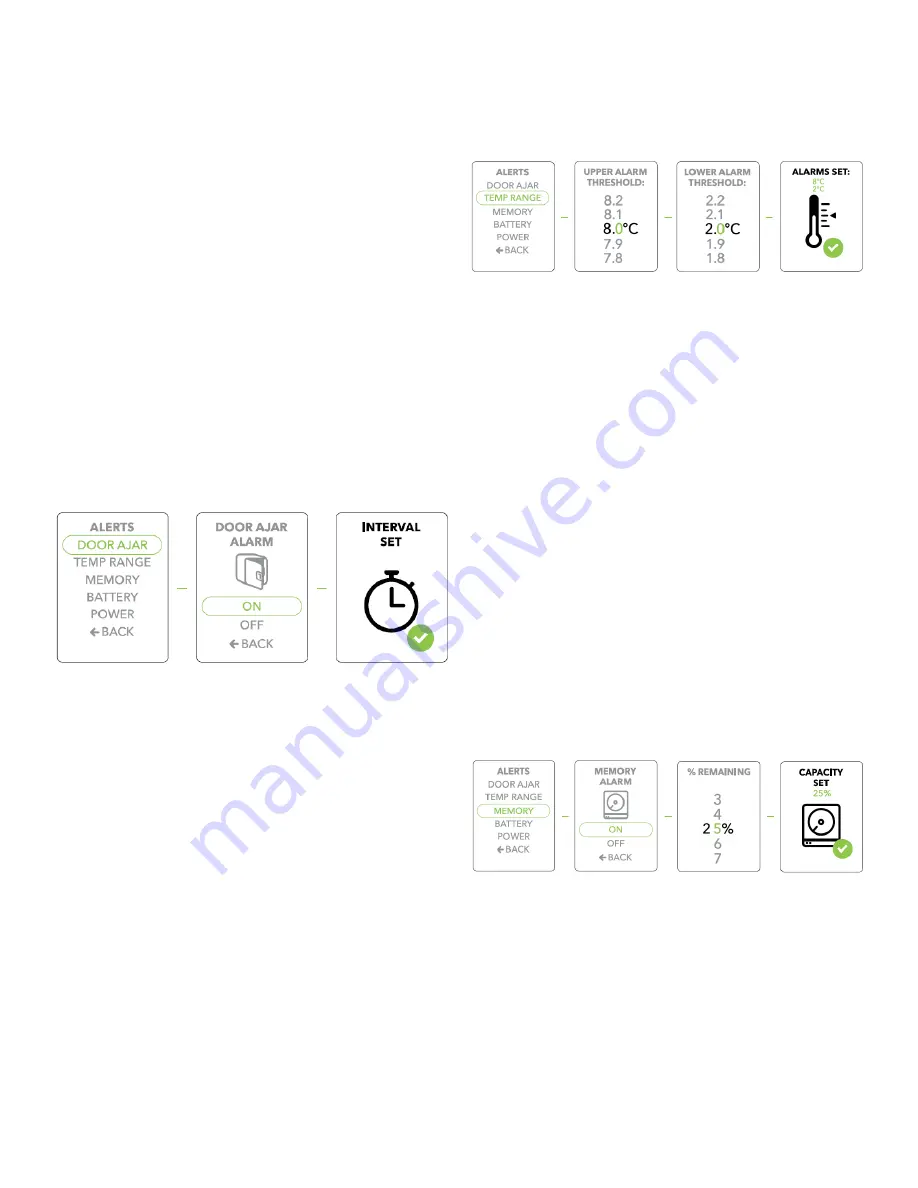
1.8 cu.ft. Countertop Refrigerator
Adjusting Alert Settings | 17
Adjusting Alert Settings
Adjusting the Door Ajar
Alert
1. Press the
Control
button to display the
Main Menu
.
2. Use the
Scroll
arrows to move to the
Alerts
option,
Press the
Select/Control
button to confirm/select
Alerts
.
3.
Scroll
to
Door Ajar
, Press the
Select/Control
button to
confirm/select
Door Ajar
(the Door Ajar setting is a
1-minute interval).
4. Use the
Scroll
buttons to set the
Door Ajar
alert to
On
or
Off
and the
Select/Control
button to confirm/select
your choice.
5. When the
Door Ajar
is set, your last display will be
Interval Set
. The display will revert to the default screen.
Adjusting the Temperature
Range Alert
1. Press the
Select/Control
button to display the
Main
Menu
.
2. Use the
Scroll
arrows to move to the
Alerts
option,
Press the
Select/Control
button to confirm/select
Alerts
.
3.
Scroll
to
Temp Range
, Press the
Select/Control
button to confirm/select
Temp Range
.
4. Use the
Scroll
buttons to move through the numbers to
set the upper and lower alarm thresholds, each time
using the
Select/Control
button to confirm/select your
choices.
5. When the
Temp Range
is set, your last display will be
Alarms Set
. The display will revert to the default screen.
Adjusting the Memory
Alert
1. Press the
Select/Control
button to display the
Main
Menu
.
2. Use the
Scroll
buttons to move to the
Alerts
option,
Press the
Select/Control
button to confirm/select
Alerts
.
3.
Scroll
to
Memory
, Press the
Select/Control
button to
confirm/select
Memory
.
4. Use the
Scroll
buttons to set the
Memory Alarm
to
On
or
Off
and the
Select/Control
button to confirm/select
your choice.
5. Use the
Scroll
buttons to move through the numbers to
set the minimum remaining capacity, and use the
Select/
Control
button to confirm/select your choice.
6. When the
Memory Alarm
is set, your last display will be
Capacity Set
. The display will revert to the default
screen.
Adjusting the Battery Alert
1. Press the
Select/Control
button to display the
Main
Menu
.
2. Use the
Scroll
buttons to move to the
Alerts
option,
Press the
Select/Control
button to confirm/select
Alerts.













































