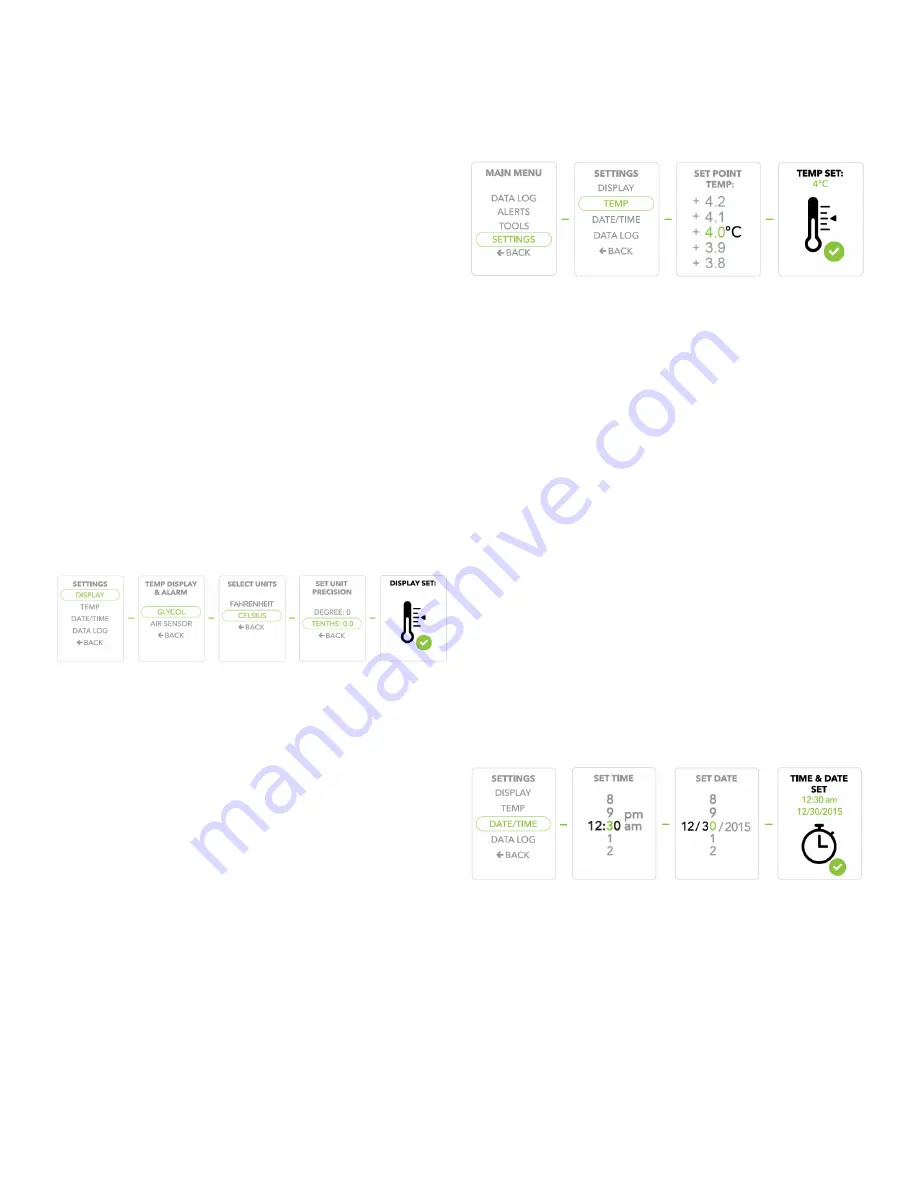
1.8 cu.ft. Countertop Refrigerator
Settings | 21
Settings
Adjusting the Display
Settings
1. Press the
Select/Control
button to display the
Main
Menu
.
2. Use the
Scroll
buttons to move to the
Settings
option,
Press the
Select/Control
button to confirm/select
Settings
.
3. Scroll to the
Display
option, Press the
Select/Control
button to confirm/select
Display
.
4. Determine whether you want to display
Glycol
or
Air
temperature readings.
Scroll
to the desired setting and
press the
Select/Control
button to confirm.
5.
Scroll
to select temperature readings in either
Fahrenheit
or
Celsius
and press the
Select/Control
button to confirm.
6.
Scroll
to select unit precision in single
Degree
or
Tenths
and confirm selection.
Adjusting the Set Point
Temperature
1. Press the
Select/Control
button to display the
Main
Menu
.
2. Use the
Scroll
buttons to move to the
Settings
option,
Press the
Select/Control
button to confirm/select
Settings
.
3. Scroll to the
Temp
option, Press the
Select/Control
button to confirm/select
Temp
.
4. Scroll to select the
Set Point Temperature
and press
the
Select/Control
button to confirm.
5.
Temp Set
will display to confirm your selected
Set Point
Temperature
.
Setting the proper desired temperature is one of your most
important display settings. The TSG205 Compact
Refrigerator will hold your set temperature to within 1.0°C.
Setting the Date & Time
1. Press the
Select/Control
button to display the
Main
Menu
.
2. Use the
Scroll
button to move to the
Settings
option,
Press the
Select/Control
button to confirm/select
Settings
.
3.
Scroll
to
Date/Time
, Press the
Select/Control
button
to confirm/select
Date/Time
.
4. Use the
Scroll
buttons to enter the
Set Time
one
number at a time. Press the
Select/Control
button to
confirm/select each number entered before proceeding
to the next.
5. Use the
Scroll
buttons to enter the
Set Date
one
number at a time. Press the
Select/Control
button to
confirm/select each number entered before proceeding
to the next.
6. When the date and time are set, your last display will be
Time & Date Set
, showing the time and date you
entered. The display will revert back to the default screen.









































