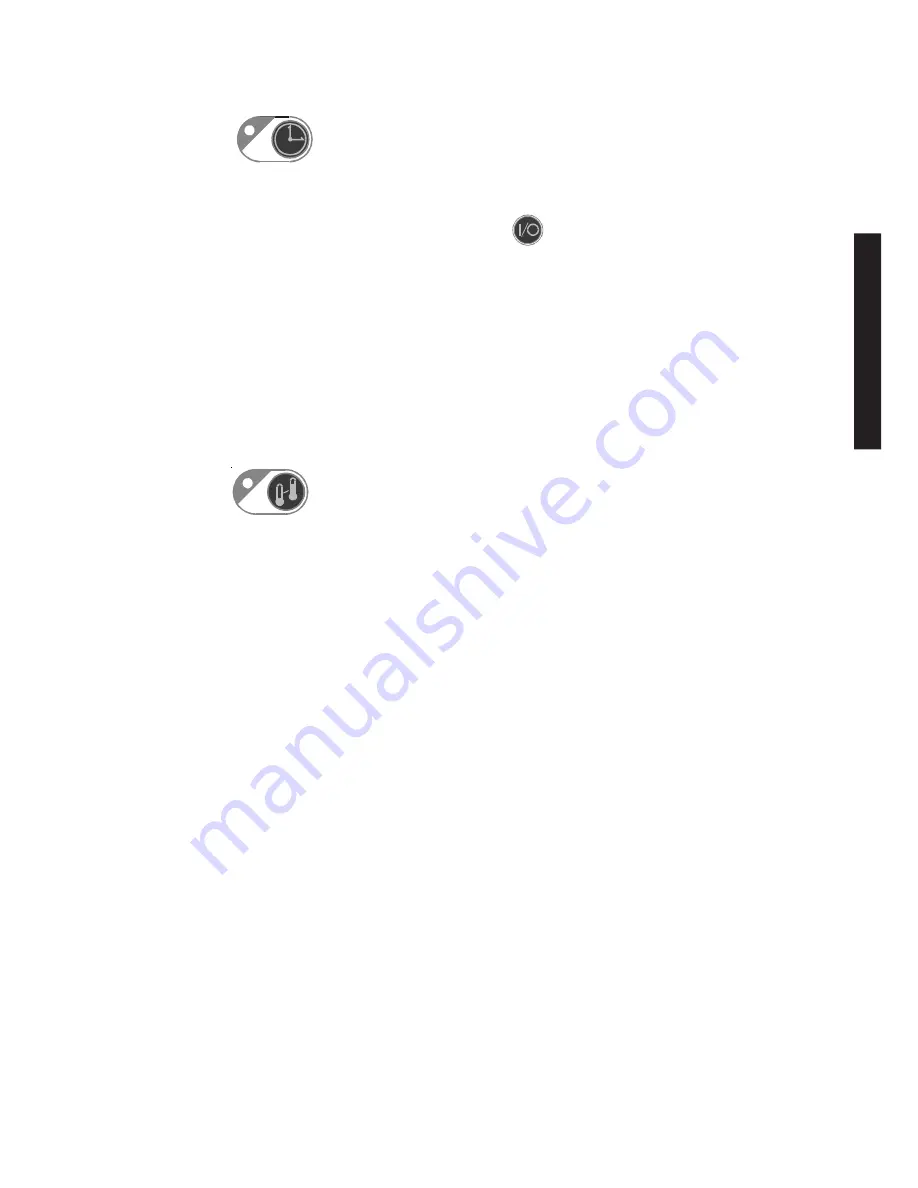
- 23 -
Timer.
Pressing the Timer button enables/disables the Timer function of the
bath. You can define the current time, a turn-on time, and a turn-off time.
To setup the bath for timer operation see Timer Setup Loop on page 25.
If the bath is turned off using
with the timer mode enabled, the Timer LED
will go out and the timer mode will be disabled. With the bath off, you have to
press the Timer button to enable the timer mode and light the LED.
NOTE:
Enabling serial communications; time-on not defined; time-off not
defined; or clock not set, causes an error condition and disables the TIMER
mode. In this case the button will flash, the unit will beep three times, and the
display will momentarily show an error message.
If a power disruption occurs, the timer mode is disabled. The Timer Setup Loop
will have to be used to restore the settings.
Temperature Offset Mode.
Pressing the Offset button, with the bath on,
enable/disables the temperature offset mode. This mode changes the tempera-
ture displayed on the bath a user defined amount. The LED will be lit when this
mode is enabled indicating that the temperature displayed is an offset value.
NOTE:
The temperature offset
only
affects the displayed value when the offset
mode is enabled,
the other setpoint values still dictate unit performance.
To setup the bath for offset mode operation see Offset Setup Loop on page 26.
If you press the Offset button when an offset is 0 or not defined, or if serial
communications is enabled, the button will flash, the unit will beep three times,
and the display will momentarily show an error message (Er53 for offset
undefined, Er54 for serial comm on). In either case the function can not be
enabled.
NOTE:
Use this feature only when the bath is at a stable temperature.
In either local or Computer mode with offset disabled, the unit controls to and
displays the calibrated value for the internal or external probe, whichever is
selected.
In either local or Computer mode with offset enabled, the unit still controls to
the calibrated value,
not the offset value
, for the internal or external probe.
The display shows the calibrated value with the offset value added.
In Computer mode if you send a signal to the bath to display internal or
external probe temperatures, the calibrated value is returned. If you send a
signal to change the display value the offset value is returned.
Timer
Offset
Installation
and
Operation
















































