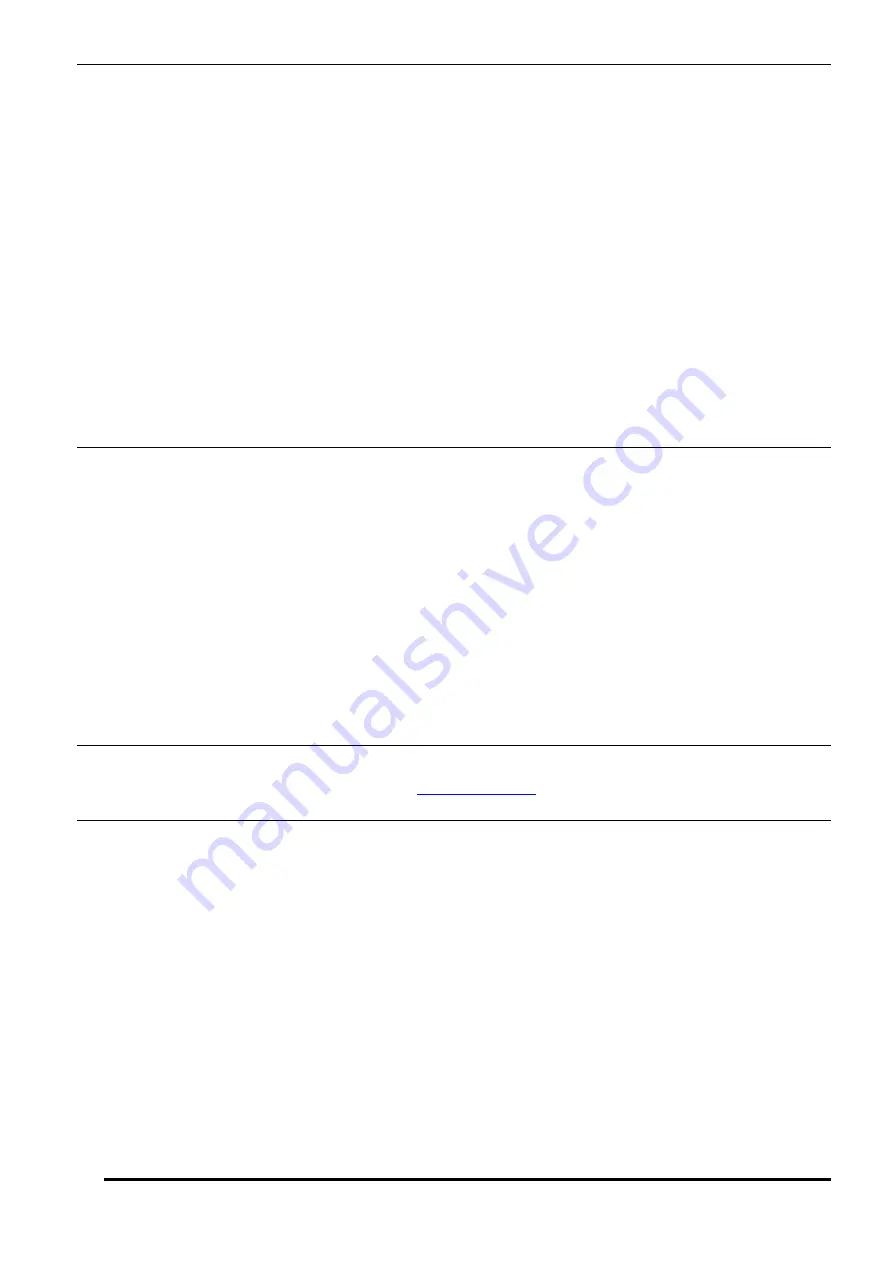
UM-0090-B1E
DT90 Range User Manual
Page 7
RG
A Tour of the DT90's Interfaces
The DT90 have 2 interfaces with the outside world:
Communication/ Power and Sensor Interface
On the bottom part of DT90, there are nine round connectors
– in which each connector has a dedicated interface:
Connector PC: External power and communication to PC interface
DT90L only:
Connector A1: 2 x voltage inputs or 2 x current inputs and 2 x 12V voltage excitation
Connector A2: 2 x voltage inputs or 2 x current inputs and 2 x 12V voltage excitation
Connector A3: 2 x RTD (PT100) inputs in 3 wire configuration or 2 x voltage inputs
Connector A4: 2 x RTD (PT100) inputs in 3 wire configuration or 2 x voltage inputs
DT90L and DT90N:
Connector D1: 3 x pulse inputs and 1 x 12V voltage excitation
Connector D2: 1 x SDI12 input and 1 x MODBUS input
Modem Interface
On the top part of DT90, there is coaxial screw connector for main antenna.
Getting Started
Power
DT90 models include an internal 3.6 V Li-ion battery which can power the logger if the main external supply is
interrupted. Several selection for main power are AC/DC adaptor, 12V/ 24V external battery or 9V/ 12V solar panel.
When power is connected and the lid is open, you could observe one LED below the left white terminal will start blinking.
Important:
The DT90 is shipped with its internal battery disconnected. We recommend the battery is connected as soon as practical so
that it can charge from the mains adaptor or other external power source.
Connecting to a Host Computer
In order to program the DT90, it is generally necessary to connect it to a "host" computer. There is a cable for
Connector
PC
for USB connection to a PC. 3. The Windows "New Hardware Found" wizard will then run automatically (if required)
to complete the installation of the necessary drivers.
Launch
DT90 Configuration
to establish a connection.
Getting Help
This user manual is available in dataTaker website (
), including database of frequently asked
questions, code examples, sensor information, application notes, video tutorials and an online forum.
Designing Your Data Logging System
Data acquisition and data logging are orderly processes and should be undertaken in a systematic way. In order to
obtain effective information efficiently, do the following:
Identify the quantities to be measured.
Select the sensors, considering measurement range, accuracy, stability, ruggedness and cost.
Select the wiring configuration and data rates.
Determine sensor output scaling, that is, the relationship between sensor output voltage/ current and the actual
quantity.
Decide on the sample frequency
– don't sample faster than you need to.
Decide on the method of data recovery and alarms.
The remainder of this manual will help you address these questions and then generate a suitable program for your DT90.








































