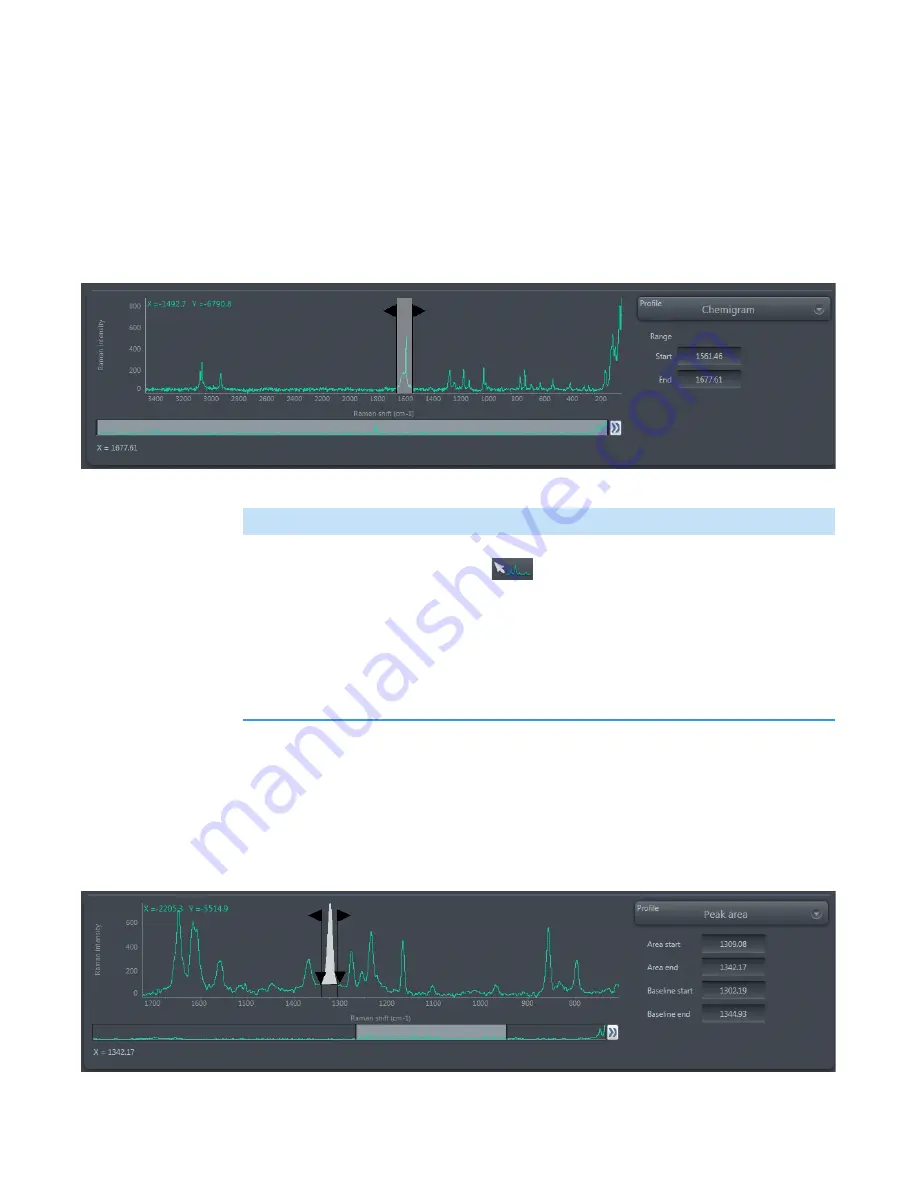
3
OMNICxi Software Operation
Acquire and Analyze Data
134
DXRxi User Guide
Thermo Scientific
Chemigram Profile Settings
The Chemigram profile shows the uncorrected area of the specified region for each sample
point in the chemical image. The colors in the chemical image represent the relative area
under the specified region at each sample point. A higher intensity value (closer to the top of
the profile intensity scale) indicates a larger peak area.
Figure 77.
Chemigram profile settings
Peak Area Profile Settings
The Peak Area profile shows the corrected area of the specified peak for each sample point in
the chemical image. The colors in the chemical image represent the relative area of the
specified peak at each sample point. A higher intensity value (closer to the top of the profile
intensity scale) indicates a larger peak area.
Figure 78.
Peak area profile settings
Table 26.
Chemigram profile settings
Profile Type
Description
Range start/end
Defines the location of the region of interest. To specify the region, select
the
Spectrum tool
,
then click a point of interest in the chemical
image. The spectrum collected at that location is displayed in the spectral
pane. Enter X-axis start and end locations in their respective boxes or
drag the left and right facing triangle tools in the spectral pane to mark
the region start and end.
Tip
To zoom the spectrum, use the mouse to draw a box around the
region, then click inside the box.
Summary of Contents for DXR xi
Page 12: ...1 Introducing the DXRxi Raman Imaging System Trademarks 6 DXRxi User Guide Thermo Scientific...
Page 14: ...2 DXRxi Microscope Operation 8 DXRxi User Guide Thermo Scientific...
Page 64: ...Safety Information 58 DXRxi User Guide Thermo Scientific Microscope Safety Labels or...
Page 65: ...Safety Information Thermo Scientific DXRxi User Guide 59...
Page 66: ...Safety Information 60 DXRxi User Guide Thermo Scientific...
Page 67: ...Safety Information Thermo Scientific DXRxi User Guide 61...
Page 68: ...Safety Information 62 DXRxi User Guide Thermo Scientific...
Page 166: ...3 OMNICxi Software Operation Acquire and Analyze Data 160 DXRxi User Guide Thermo Scientific...
















































