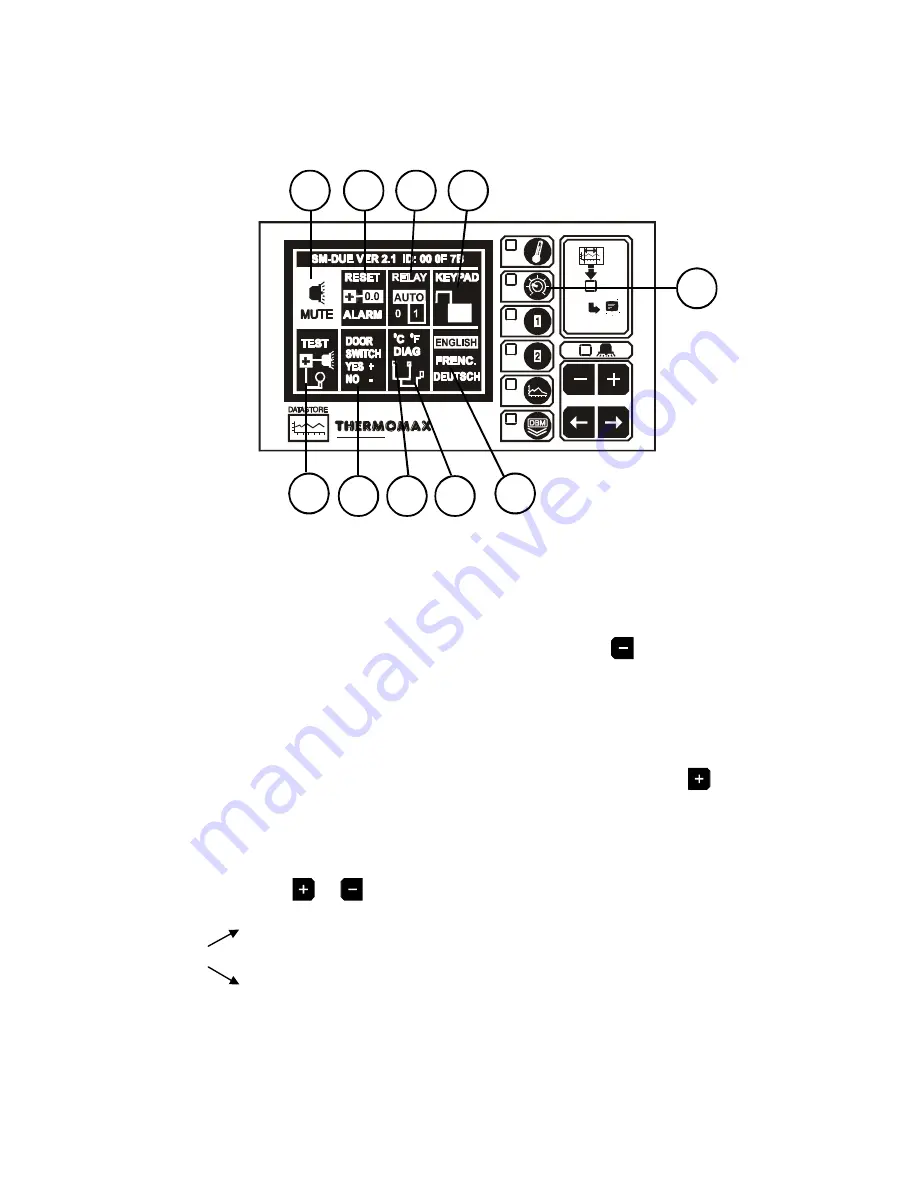
11
3.3.2 SET SCREEN 2: SYSTEM PRESETS
SM DUE
1
SET SCREEN function selector
Pressing this key a second time reveals Set Screen 2.
2
Alarm Mute
To mute the SM DUE’s internal audible alarm, press the
key when the
MUTE window is selected. When the alarm system is reset, either manually
or by the temperatures dropping within pre-set limits, the alarm mute will be
cancelled automatically.
3
Alarm Reset
Any current activities, delays or counters are reset by pressing the
key
when the RESET window is selected.
4
Alarm Relay Status
The output status of the alarm relay may be either viewed or altered by
pressing the
or
key when the RELAY window is selected.
0
= Relay Manually disabled (ALARM ON)
AUTO
= For normal operation:
1
= Relay Manually activated (ALARM OFF)
5
Keypad Lock
Refer to page 26 of this manual.
1
7
6
3
2
5
4
10
9
8









































