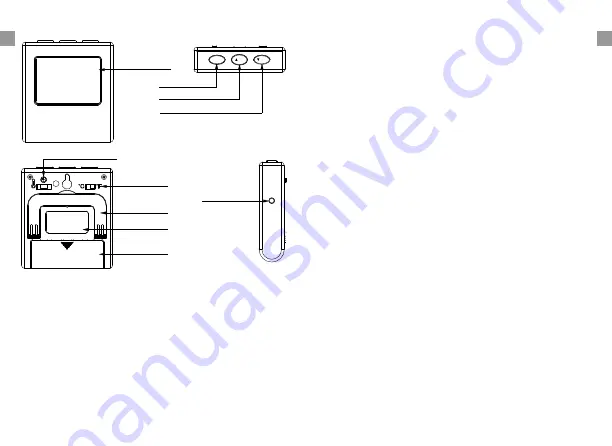
Keys Definition
1. Temperature Probe Socket: Insert temperature probe
into this socket to measure meat temperature.
Key Definition
Down Arrow/ MIN Button
LCD Screen
Temperature
Probe Socket
Battery
Compartment
Flip-out Counter
Top Stand
˚F or ˚C Selector
Mode Selector
Magnet
MEM/S/S
/HR
/MIN
MEM S/S Button
Up Arrow/HR Button
4.
Up Arrow/HR Button: Press the up arrow to select
food types while in quick temperature setting. Press
the up arrow to set your desired cooking temperature
while in manual temperature setting. Press the HR
button to set hours while in timer mode. To clear
time, press the HR and MIN buttons at the same time.
5. Down Arrow/ MIN Button: Press the down arrow
select food types while in quick temperature setting.
Press the down arrow to set your desired cooking
temperature while in the manual temperature setting.
Press the MIN button to set minutes while in timer
mode. To clear time, press the HR and MIN buttons
at the same time.
to
6.
F or ˚C Selector: Move the switch towards ˚F or ˚C,
depending on how you would like your temperature
displayed.
˚
-3-
button mode
temperature settings. Press again to save selection.
In Timer mode, press the S/S button to begin the
count-down or count-up timer. Press the S/S button
to pause or restart the timer. When the countdown
timer hits 0:00 press the S/S button to silence the
unit.
to enable the option to adjust quick
2.
LCD Screen: Displays meat temperature and set
temperature while in cook mode. Displays countdown
when in timer mode.
3. MEM|S/S Button: In Cook mode, press the MEM
-2-
EN
EN


































